Editing counters
How to edit counters.
About this task
To edit counters:
Procedure
- After a counter is added to the probe configuration,
its path can be modified by selecting it and clicking the
 icon. The Edit
Counter Path dialog is displayed.
icon. The Edit
Counter Path dialog is displayed. 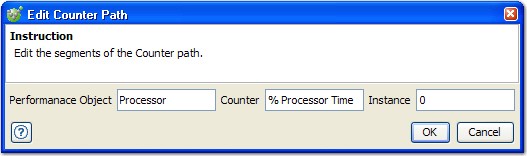
- Modify any of the available path elements
of the Performance Object. You can see here that timing information
is available for each activity in the BusinessWorks process.
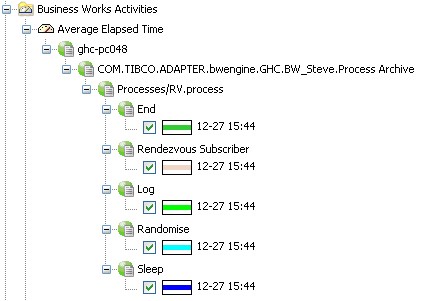
Results
Note: The counters match with the activities
shown in the earlier TIBCO Designer graphic of the process design.