Configuring the TIBCO EMS probe
How to use the TIBCO EMS probe.
About this task
The TIBCO EMS probe runs on a TIBCO EMS Broker that is configured in Architecture School’s Physical View.
To configure the default probe or add another:
Procedure
- Edit the broker resource and click the Probes tab.
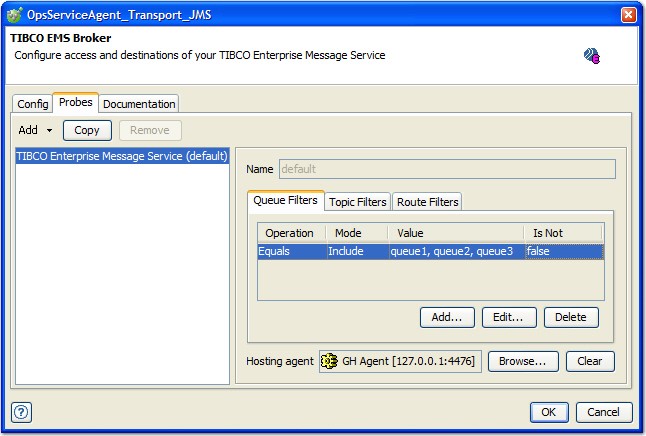
- Next, you can choose from one of the following
actions:
- To add a probe, click .
- To copy an existing probe, select the probe and click Copy.
- To delete a probe, select the probe and click Remove.
- For probes other than the default one, you
can enter a name in the Name field.
You can define filters within the probe configuration that allow queues, topics, and routes to either be included or excluded based on their name. Filters are defined under the appropriate tabs, and each filter set is applied to the server on which the probe is configured.