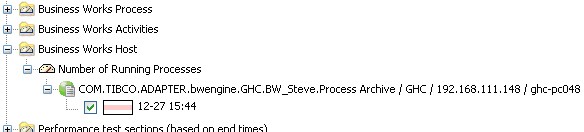BusinessWorks process flow
After the TIBCO BusinessWorks probe is configured, it collects data during performance tests.
The counters are split among three different sections in the chart configuration tree.
The image shows a simple BusinessWorks process with five activities (including the End) which illustrate how the counters work.
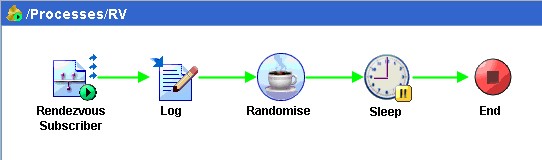
- Business Works Process
- Business Works Activities
- Business Works Host
Process counters
Timings are available for the BusinessWorks processes executed during the test time span.
This image shows the Average Elapsed Time counter as selected. This group is ordered by hostname and then by process archive name.
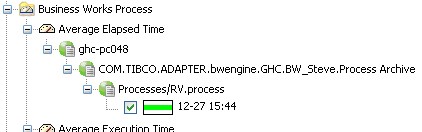
Activities counters
Timing information is available for each activity in the BusinessWorks process.
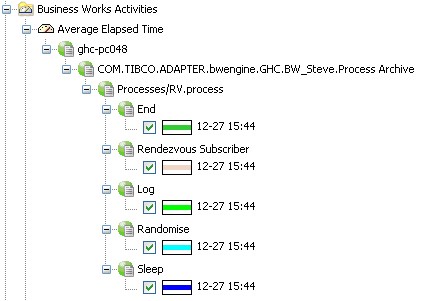
Host counters
The number of running processes is shown for each host computer. The organization in the tree is ordered by BusinessWorks domain name, process archive name, domain name, Hawk domain, and hostname.