Importing and exporting messages
You can export the current message or import a previously saved or exported message. The
import ![]() and export
and export ![]() icons at the top of all message editors.
icons at the top of all message editors.
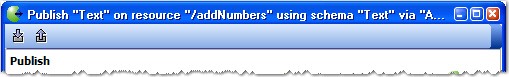
To export the current message, click the export icon, select a name, type, and location for the file, then click Export. To import a previously saved or exported message, click the import icon, select the wanted message type (message or publisher), locate and select the wanted message (*.ghm or *.gtp file), then click Import.