Adding attachments to a message
Attachments can be added to parts of a message by right-clicking the wanted node and selecting Add Attachment from the menu.
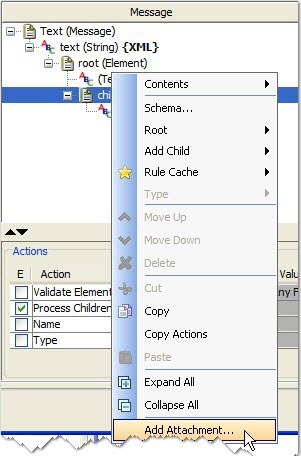
When you are using the HTTP transport and the HTTP message formatter, MIME or DIME attachments can be added to any node. However, the content of the selected node might need to be changed (that is, Byte Array for DIME and Text for MIME). The option to convert the selected node is provided when you are adding the attachment.
When you are using non-HTTP transports, the type of attachment available depends upon the selected nodes type.
After you select Add Attachment from the menu, the user must select the attachment type.
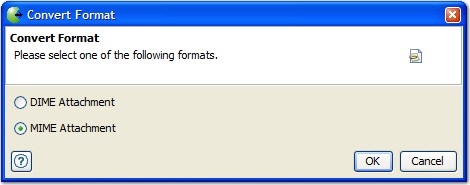
Once the attachment type is selected, a dialog is displayed for selecting the attachment, its format, and whether the attachment is imported now or at run time.
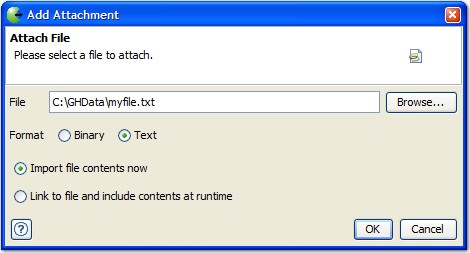
For example, by using tags and a test data set that includes attachment details, you can link the attachments at runtime and use different attachments for different messages.