Configuring advanced settings for SIBus transports
You must configure settings in the IBM® WebSphere® Application Server service integration bus (SIBus) transport to enable the matching of requests with their replies.
Procedure
-
In the Physical View of the Architecture School perspective,
double-click a SIBus resource.
The IBM WebSphere SI Bus window is displayed.
-
On the Advanced tab, IBM®
Rational® Integration
Tester can
be configured in a number of ways to enable the matching of requests
with their replies.
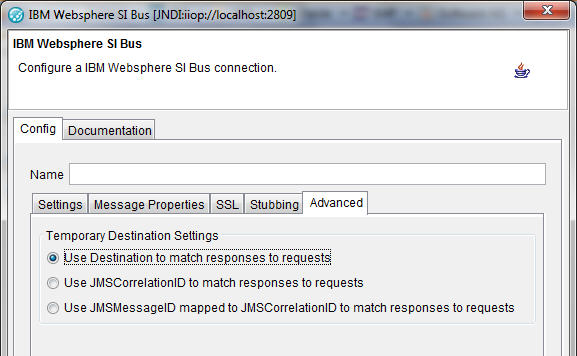
Option Description Use Destination to match responses to requests For each request, create a unique temporary destination for receiving responses. Using this configuration, a separate reply destination is created for each published request. Use JMSCorrelationID to match responses to requests JMSCorrelationID is assumed to be returned in the response. This message field is found within the message header and is used by applications to identify messages. You can set this string value in Rational® Integration Tester under the Value tab in the field editor. Use JMSMessageID mapped to JMSCorrelationID to match responses to requests By using this option, JMSMessageID is assumed to be returned in the response as JMSCorrelationID (which is handled by the application that is receiving and responding to the request). The JMSMessageID field uniquely identifies an individual message and is automatically generated by the sending JMS server; it is a string that is prefixed with ID:.