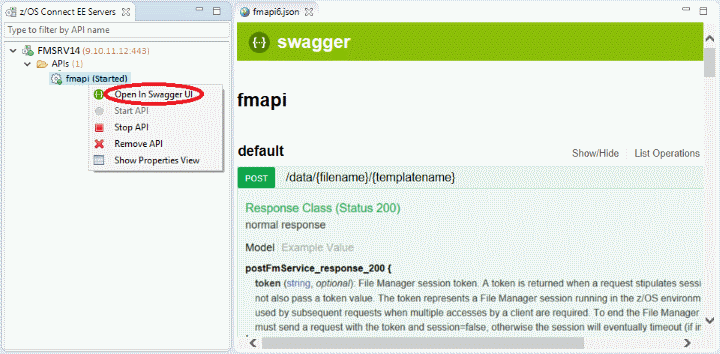Swagger documentation
The z/OS® Connect API Editor automatically generates Swagger documentation during API creation. A swagger.json file is created within the API project.
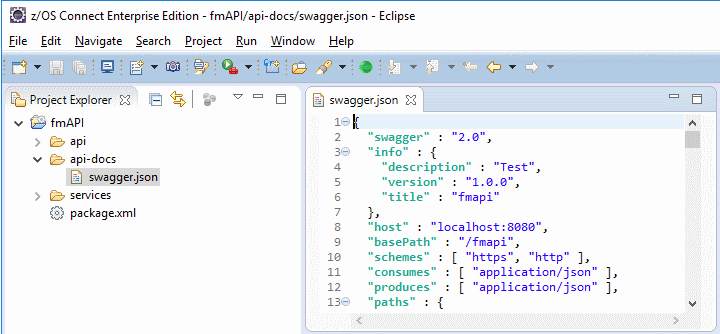
This content is also available via REST API from the z/OS Connect WLP server. For example:
GET https://your.server:port/<apiBasePath>/api-docsWhere <apiBasePath> is the name of your API as specified in the API Editor.
The swagger.json content can be viewed in a Swagger document editor such as Swagger UI or Swagger Codegen. Alternatively, you can use the z/OS Connect EE Servers view in Eclipse: right-click on the API and select the menu option.