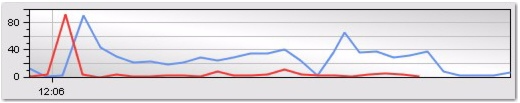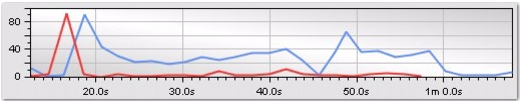Configuring the display of different test times
About this task
When you add more than one data set to a chart (see Data sets), the start of each data set is aligned and plotted together. To adjust how to display the different test times along the X-axis:
Procedure
- Use the Offset icon on the chart
window’s toolbar.
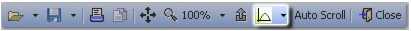
- If you click the small arrow next to the Offset icon,
you can select one of the individual tests to display the execution
times for that test, or the Offset option to display the overall
elapsed time starting from zero.
The images below illustrate how the time is displayed when a test is selected (first image) or when the Offset option is selected (second image).