Analyzing schemas
You can analyze certain schema resources, such as XSD or WSDL documents, after they are imported into Rational® Integration Tester.
Select the schema in the Schema Library and click Analyse. Alternatively, when you create XSD or WSDL documents, you have the option to analyze them before adding them to the library.
For WSDL files, two analysis options are available in the Analysis Settings dialog. For XSD documents, only the basic analysis is available.
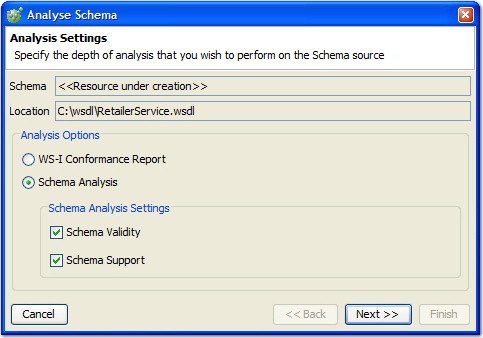 For more information, see Running the WS-I Conformance Report and Performing a basic schema analysis.
For more information, see Running the WS-I Conformance Report and Performing a basic schema analysis.