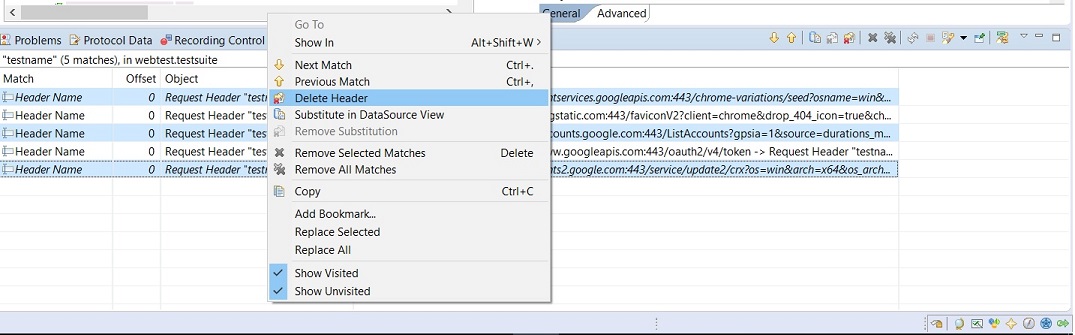Removing HTTP header from multiple HTTP requests
During the development process, there might be addition of new HTTP headers. To modify the test script in a faster and easier way, you can remove the HTTP headers in batches from the requests.
About this task
To remove HTTP headers from multiple HTTP requests at once:
Procedure
- In the Test Navigator, browse to the test and double-click it. The test opens.
-
Right-click the test name, and then select Test Search.
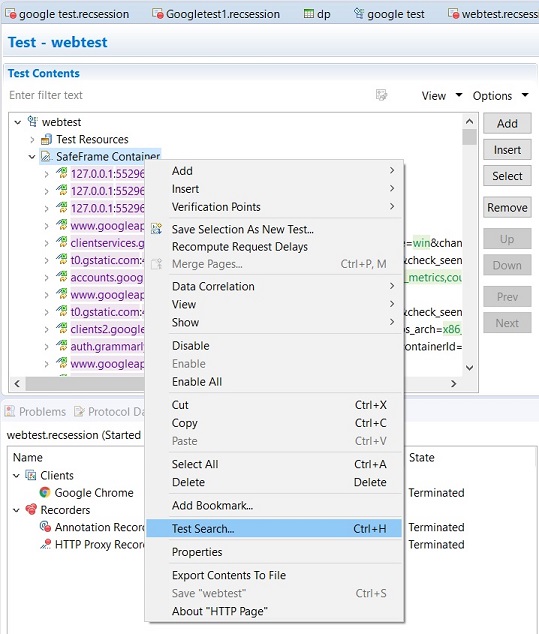
- In Search for text, type the header name to locate.
- In the Elements to search list, select the HTTP Requests check box.
-
On the right-hand side, where you can define how to search a selected element. Select the
Headers Names or Header Value check box depending on
the input provided in the Search for text field.
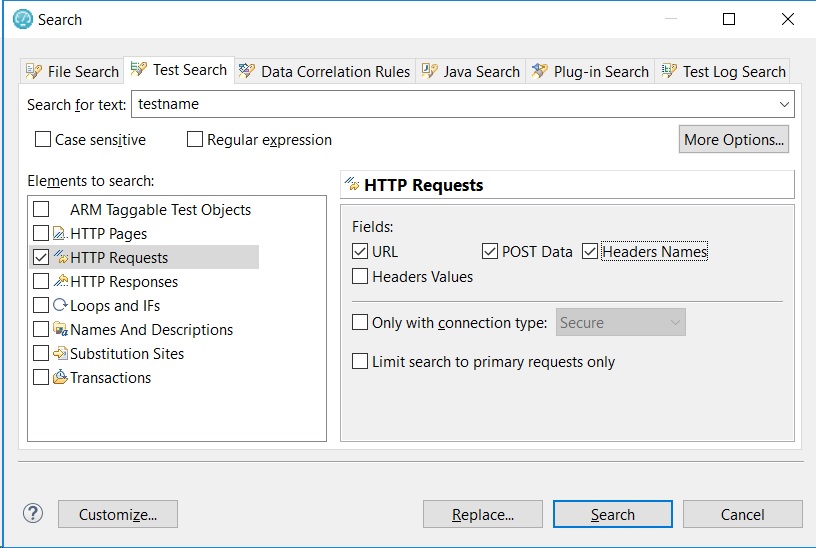
-
Click Search. The Test Editor window displays
with the number of matches found.
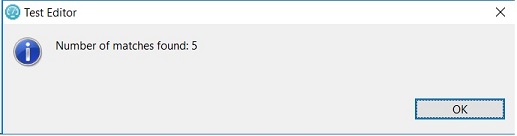
- In the Search view, select a result (press Ctrl key to choose multiple results).
-
Right-click the selected results and click Delete Header.