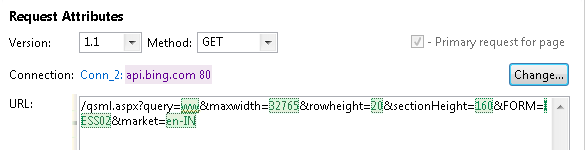Cutting and pasting in tests
You can cut, copy, and paste in HTTP tests.
The test editor supports the standard cutting, pasting, and copying of test elements by using the menu or keyboard shortcuts. Test elements include HTTP pages, HTTP page elements, and requests. If you cut a test element, that element is not actually removed from the test until you next cut or paste.
If you copy a test element, that element is not actually copied until you next paste. For this reason, do not close the test from which you copy a test element until you have pasted the test element into another test. If you copy a test element from a test, and then close the test, nothing is pasted when you attempt to paste the test element. When you cut an element, it becomes unavailable (gray) and is displayed in italics. When you paste an element, it is displayed in italics until you save the test.