Updating tests with the self-healing feature
From Rational® Functional Tester 10.0.0, your Web UI tests can be self-healed, and it also applies to compound tests from 10.0.1. You just have to select an option when you run your test and no more action is needed. Data is collected during the test run and test steps are automatically updated at the end of the test execution.
About this task
This task must be performed from the UI Test perspective. The self-healing feature applies to Web UI tests and compound tests.
Procedure
- Open your test in the Test editor, and click Run.
- To enable guided healing feature, select Collect data to update test steps in the Run configuration dialog box.
-
To enable automatic updating of the test, click Automatically update
the test after the end of the execution and click
Finish.
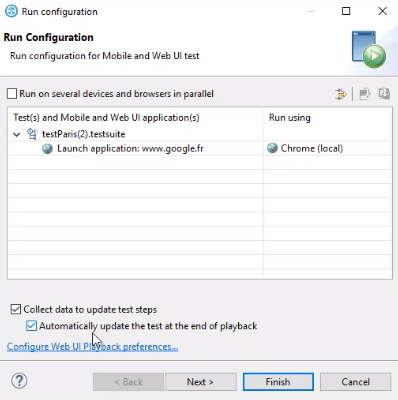
Results
The test is updated and can be run with no failures.