Copying charts to the clipboard
This topic explains how to copy charts.
About this task
To copy the current chart:
Procedure
- Click the Copy icon
on the chart window’s toolbar.
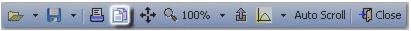
- The chart will be copied to the Clipboard
as an image.
You can then paste the copied image into another application (for example, email, presentation, document, and so on).