Publishing IDocs
In Rational® Integration Tester, the Publish messaging action is used to publish IDocs to an SAP system.
Rational® Integration
Tester and
Rational® Test Virtualization
Server require a permanent
connection to the IDoc metadata, that is, a live connection to the
SAP system hosting that schema, whenever an IDoc is sent or received.
To publish an IDoc, create a test in the Test Factory perspective,
add a Publish messaging action to the test, and configure the Publish
action.
Note: With a version of
Rational® Integration
Tester earlier than 8.6.0,
you can publish only single IDocs. With
Rational® Integration
Tester 8.6.0 or
later, you can publish both single and packaged IDocs; however, full
support for packaged IDocs is available only for versions of SAP PI
earlier than 7.31.
- Create a Publish action in
Rational® Integration
Tester with the sender
partner number and port that you configured in the control record
of an IDoc as explained in Configuring an SAP system to send and receive IDocs.
For details on creating Publish actions, see Message actions.The following screen shot shows an example:
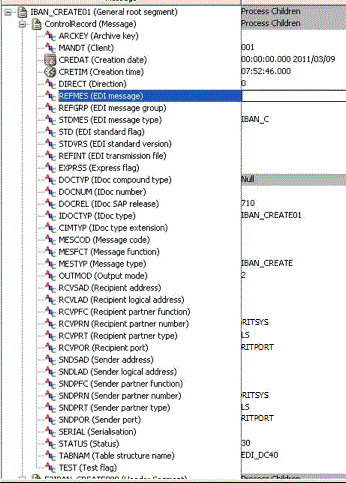
- Choose an IDoc and send it to SAP ECC.
Troubleshooting
In some cases, you might observe that the IDoc submission is accepted by the SAP ECC instance, but it results in an error. The error might occur even while pushing IDocs into an ECC instance.
The following
screen shot shows an example of the error: 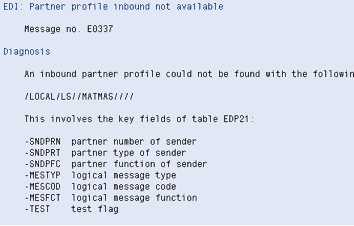 In this example, the partner profile
is not defined correctly, that is, the LOCAL logical system from which
the IDoc is being sent is not configured to support the
In this example, the partner profile
is not defined correctly, that is, the LOCAL logical system from which
the IDoc is being sent is not configured to support the
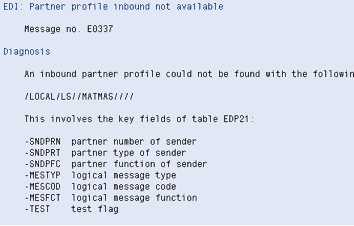 In this example, the partner profile
is not defined correctly, that is, the LOCAL logical system from which
the IDoc is being sent is not configured to support the
In this example, the partner profile
is not defined correctly, that is, the LOCAL logical system from which
the IDoc is being sent is not configured to support the MATMAS inbound
document type. To resolve the issue, do the following procedure.- Start Transaction WE20.
- In the Partner profile, specify that
MATMASis a supported inbound type.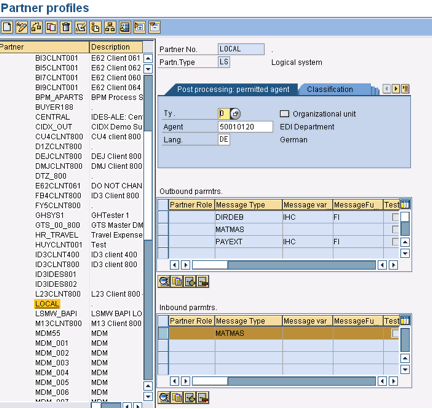 If you
see no rows in the inbound parameters section, add one for the type
of the document (which is
If you
see no rows in the inbound parameters section, add one for the type
of the document (which is MATMASin this example) that you want to send.