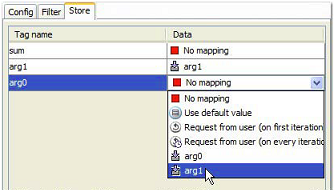Configuring input mappings
On the Input Mappings tab, you can map values from a selected test data set to the tags in your test.
About this task
You can also apply filters to the data within the data set..
To configure input mappings:
Procedure
- Click the Config tab and click Browse to select
an existing test data set.
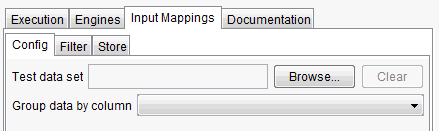
- If you want to filter the rows to be used in the data set, click the
Filter tab and enter the values to match for each of the columns in the data
set.
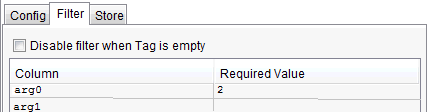
- Click the Store tab
to select the data that should be mapped to each of the tags in the
test.