Adding distributed tests
You can add distributed tests to a performance test.
About this task
- A load-generating test, which can have a fixed or varied load profile, such as a linear increase in published messages.
- A background test, which may be used to create a custom probe by allowing statistics to be gathered (for example, by a subscriber) and recorded using a Log Measurement action. Background tests are not used to collect timing information (any timed sections are ignored). For more information, see Background tests.
Both test types run an existing Rational® Integration Tester test and data may be mapped using an existing test data set. One or more tests can be added to the root of the performance test.
Note: If a performance
test has more than one distributed test, they are
executed concurrently.
To add a distributed test to the performance test:
Procedure
- Right-click the root of the test and click the required distributed test to add.
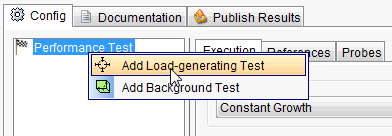 Note: Rational® Integration Tester enables you to add test actions that provide timing information for specific parts of the tests. For information about this, refer to Timed sections.
Note: Rational® Integration Tester enables you to add test actions that provide timing information for specific parts of the tests. For information about this, refer to Timed sections. - After a distributed test has been added to the performance test, it must be configured. Select the required test from the performance test tree and use the following tabs to modify its properties