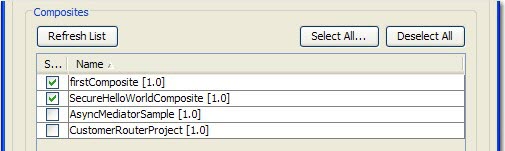Setting up a logical SCA Domain
You can set up a logical SCA Domain to use as a synchronization source.
Procedure
-
Launch the Create a new Synchronization Source wizard in one of the following ways:
- Click on the menu bar in the Logical or Synchronization view.
- Click the Create Synchronization Source icon (
 ) and select SCA Domain from the Type list in the Create a new Synchronization Source
wizard.
) and select SCA Domain from the Type list in the Create a new Synchronization Source
wizard.
-
Complete the information on the first page of the Create a new Synchronization Source wizard that is unique to the SCA Domain.
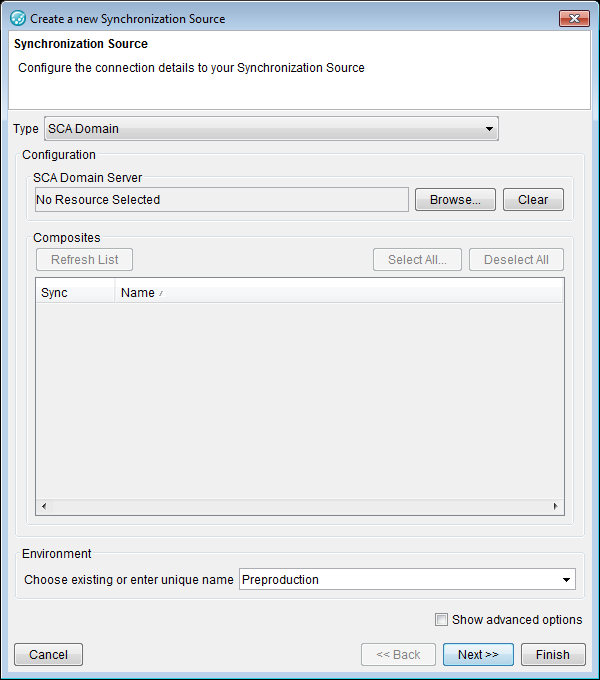
- Complete the wizard by following the instructions in Adding a synchronization source.