Viewing definitions of synchronized RFCs and IDocs
Before synchronizing any logical SAP application servers in a Rational® Integration Tester project, you can view and manage definitions for the selected remote function calls (RFCs) and intermediate documents (IDocs). To do so, use the Schema Library view of the Architecture School perspective.
Clicking the SAP BAPI/RFC navigation tab in Schema Library view displays RFC definitions imported into your project.
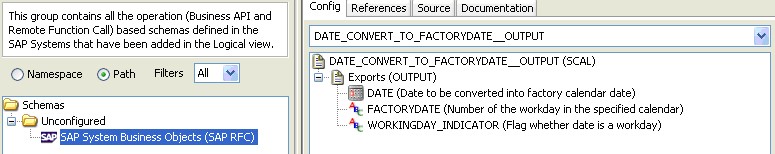
Clicking the SAP IDoc navigation
tab in Schema Library view displays IDocs definitions imported into
your project.
Note: In
Rational® Integration
Tester 8.6.0 or later, the Schema
Library view shows both single and packaged IDocs; however, full support
for packaged IDocs is available only for versions of SAP PI earlier
than 7.31.
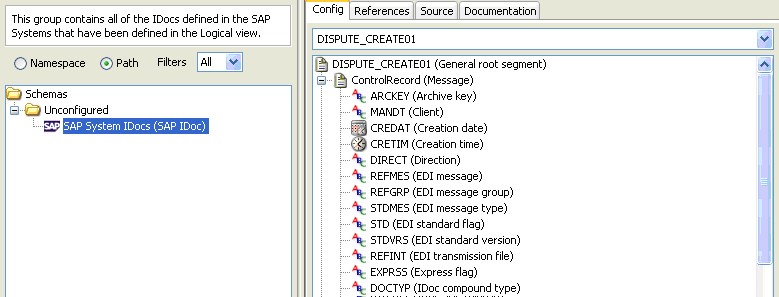
You can use these artifacts and schema definitions to create tests.