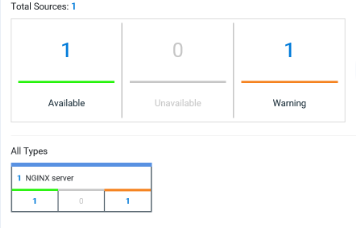Monitoring a Docker host
To monitor a Docker host, you must add the Docker host source to Rational® Test Automation Server, enter connection settings and select the counters that are used to capture the monitoring usage data.
Before you begin
You must have completed the following tasks:
- Logged in Rational® Test Automation Server and you must be the owner of an existing new project.
- Installed a Docker agent. A resource monitoring agent is mandatory to get a Docker data collector. Resource monitoring agents.
- Started the Docker server to connect the Docker host to Rational® Test Automation Server through the agent.
About this task
The Docker host source is automatically added to the list of resource monitoring sources when the agent is installed.
Procedure
-
Click .
The resource monitoring page opens.
- In the resource monitoring page, click Add a Source and select add Docker host.
- Select an address to connect to the target host in Access target from.
- Click Add.
-
Select and save the statistics counters to monitor the source. You can select
them from the list where they follow the server logical organization.
For a faster selection, select the counters from the built-in sets drop-down list where they are organized by theme and save your selection. You can select different sets of counters:
- The first level of counters contain generic counters that are related to a Docker Image and all its running Docker Containers (in an exit, running or paused, created, restarted, removing, dead or transitive state).
- The second level of counters contains specific counters that are related to the existing Docker containers.
When the selected counters are saved, two tables are displayed in the resource monitoring main page. They contain the total number of sources you have added and the number of sources ordered by type.