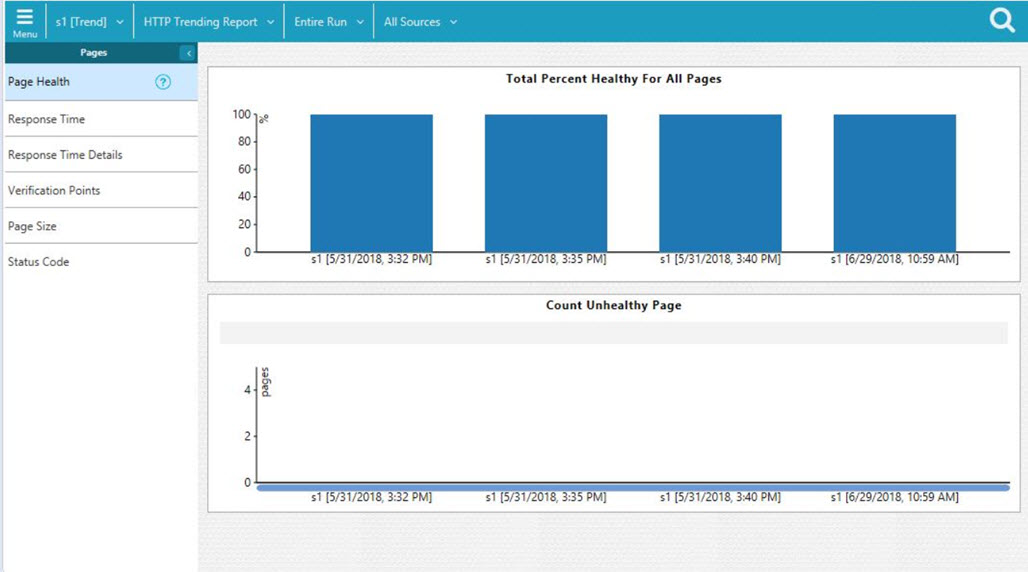Viewing trending reports
When the performance test runs are complete, you can view the trend of response time for an application over a period of time in IBM® Rational® Test Automation Server from trending reports. In addition to the response time, you can view the trend for the loops, transactions, and performance requirements for the application.
About this task
The trending reports are available for performance tests only.
Procedure
- Select results in the first column in the Results page.
-
Click the
 icon to view the trending reports.
Note: When comparing multiple runs, you cannot compare multiple time-ranges or stages.
icon to view the trending reports.
Note: When comparing multiple runs, you cannot compare multiple time-ranges or stages.