MQ transport: Read, Write and Browse queue settings
Specify the MQ transport queue IDs that must be used for reading, writing, and browsing the messages by using the Options tab.
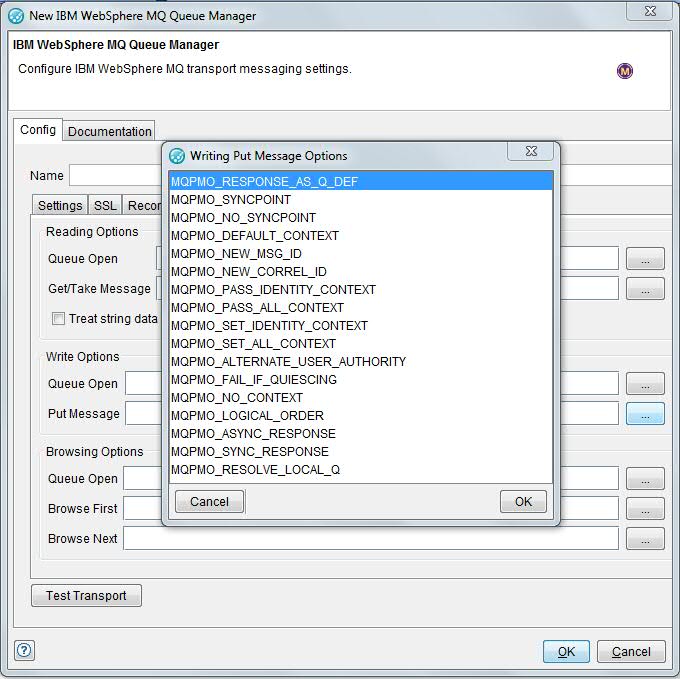
To specify the queue options for reading, writing or browsing the messages, do the following steps:
- Click
 to select the options that are supported for the operation. For reading, select
one of the Reading Queue Open Options that start with "MQOO_INPUT_". The default is
MQOO_INPUT_SHARED. For writing, select MQOO_OUTPUT. For browsing, select MQOO_BROWSE.
to select the options that are supported for the operation. For reading, select
one of the Reading Queue Open Options that start with "MQOO_INPUT_". The default is
MQOO_INPUT_SHARED. For writing, select MQOO_OUTPUT. For browsing, select MQOO_BROWSE. - Click OK. The selected options are converted into a decimal value, which is displayed in the field.
Setting the message reading format
The
option Treat string data as bytes, when selected,
enables Rational®
Integration Tester to read the body of the MQ messages that
are in MQSTR format as raw bytes instead of as a string. 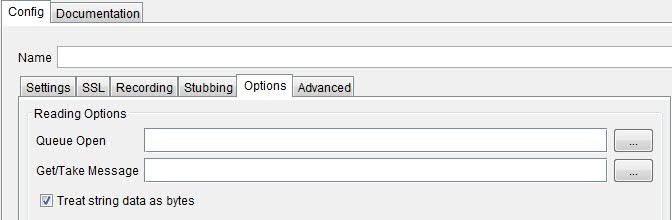
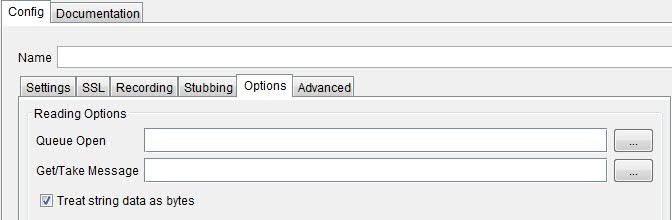
By using this option, you
deal with bytes rather than with string data. This is useful when
the character set information for a received message is incorrect.
After enabling the option, do these steps:
- Go into a test or stub and manually apply a bytes schema to the data field of the message body. Within Rational® Integration Tester, an MQ message that is of MQSTR format contains a text field in the body by default. To update the message so that it can handle bytes data, first delete the existing text field, add a data field, and then apply the bytes schema.
- Select an encoding method that should be used to treat the message as a string. Doing so eliminates the need for automatic conversion. Automatic conversion sometimes produces unexpected results due to incorrect character set information.
When the message is sent back from Rational® Integration Tester, for example, by using pass-through action in a stub, the conversion of MQSTR to bytes is automatically undone and the message arrives in the queue in its original form (in MQSTR format).