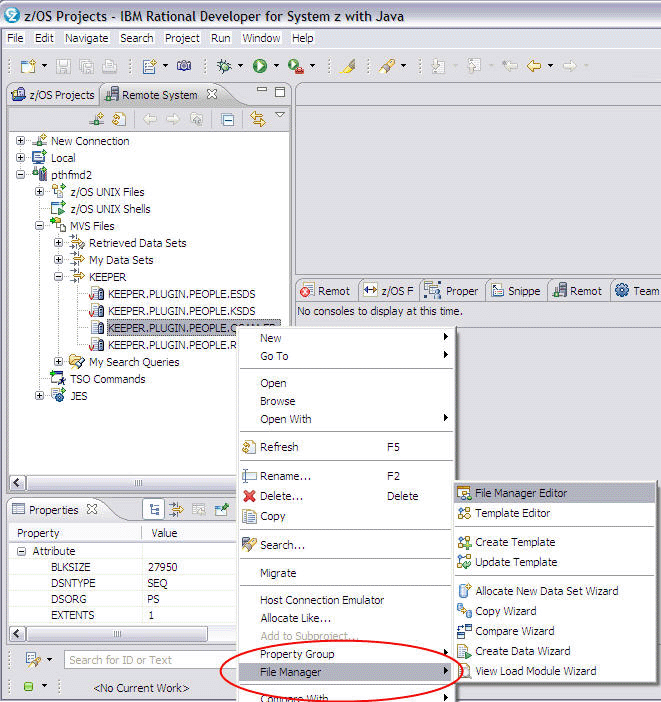Client installation
The installation of IBM® File Manager plug-in for Eclipse depends on the target environment where you are installing the plug-in. Please visit https://developer.ibm.com/mainframe/products/downloads/ for the latest installation instructions. Additional details about File Manager can be found at https://developer.ibm.com/mainframe/products/fm/.
After following these installation steps, File Manager plug-in is ready for use. The File Manager related functions appear in the context menu in the Remote Systems view in Rational® Developer for System z® (see Screenshot of IBM File Manager plug-in for Eclipse).
For File Manager plug-in functions to work correctly, the host configuration steps must be completed first. See Host installation and configuration.