AUTO-managed PDSE history files
By default, a newly created PDSE history file is AUTO-managed.
PDSE history files can also be managed by using the IDIUTIL SetMinFaultEntries control statement or through the Fault Analyzer ISPF interface.
A history file is not actively AUTO-managed until at least 25 fault entries have been created. (The minimum number of fault entries is by default 25, but this value can be changed by using the IDIUTIL batch utility SetMinFaultEntries control statement, or by using the Fault Analyzer ISPF interface.) Until 25 fault entries have been created, the history file data set is permitted to increase in size by allocation of secondary extents.
As soon as 25 fault entries have been exceeded, Fault Analyzer records the current size of the allocated history file. This size is the logical history file size. Additional fault entries are still permitted to be written to the history file to use up all allocated space.
When there is no longer sufficient unused space in the history file, then Fault Analyzer deletes the oldest eligible fault entries, in excess of 25, to provide the space required for writing new fault entries. This process generally prevents the allocation of additional data set extents and ensures that the history file does not continue to grow indefinitely with related out-of-space conditions.
For information about the assignment and reuse of fault IDs, see Fault history files.
Example
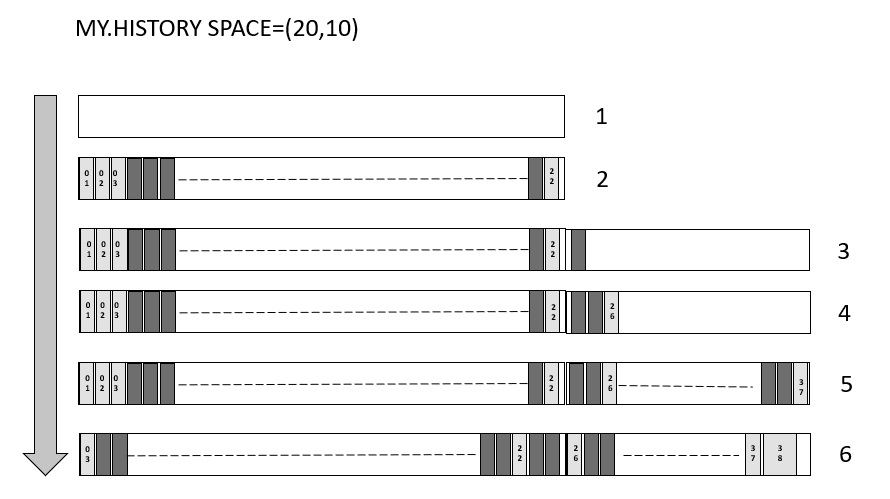
- Primary allocation: A new history file is allocated with primary space 20 cylinders and secondary space 10 cylinders.
- Fault entries are written to the history file. By the time the initial 20 cylinders have been used, let us assume the history file contains 22 fault entries.
- The next fault entry triggers a secondary allocation. When the 23rd entry is written, an additional 10-cylinder extent is allocated because the minimum of 25 fault entries has not yet been reached.
- Once the 26th fault entry is written, the current size of the allocated history file is recorded as the logical history file size. In this example: 20 cylinders + 10 cylinders = 30 cylinders
- Fault entries continue to be written until all 30 cylinders have been used. Let us assume that when this happens, the history file contains 37 fault entries.
- Before the 38th fault entry is written, fault entries are deleted (oldest first) until the new fault entry fits within the allocated 30 cylinders.
Regardless of size, the deletion of old fault entries stops when there are 25 or fewer fault entries left.