Customizing Fault Analyzer by using user exits
In order to provide greater flexibility and control of Fault Analyzer operation, a set of user exit points have been created where user exits can get control during Fault Analyzer operation. The user exits can be written in REXX, assembler, or high-level languages. They are normally passed two data structures. The first is a common environment structure passed to all user exits which provides the general information fields for the fault currently being processed. The second structure is normally fields to the particular exit being called. Some of the fields are used to pass information to the exits and others are for the user exit to pass data or required actions back to Fault Analyzer. For exits written in REXX, the data is passed in stem variables rather than in structures, since this approach is more manageable for REXX.
The exits can be used to perform functions such as dynamically selecting the history file data set or compile listing data sets. They can also be used to notify users by messages or email that a fault has occurred plus many other uses.
Options settings and selections made in user exits affect the current analysis only.
- Analysis Control user exit
- Analysis Control user exit (MVS SVC Dump registration)
- Compiler Listing Read user exit
- Message and Abend Code Explanation user exit
- Formatting user exit
- End Processing user exit
- End Processing user exit (Fault entry refresh)
- Notification user exit
- Notification user exit (MVS SVC Dump registration)
- IDIUTIL Import user exit (used only with the IDIUTIL batch utility)
- IDIUTIL Delete user exit (used only with the IDIUTIL batch utility)
- IDIUTIL ListHF user exit (used only with the IDIUTIL batch utility)
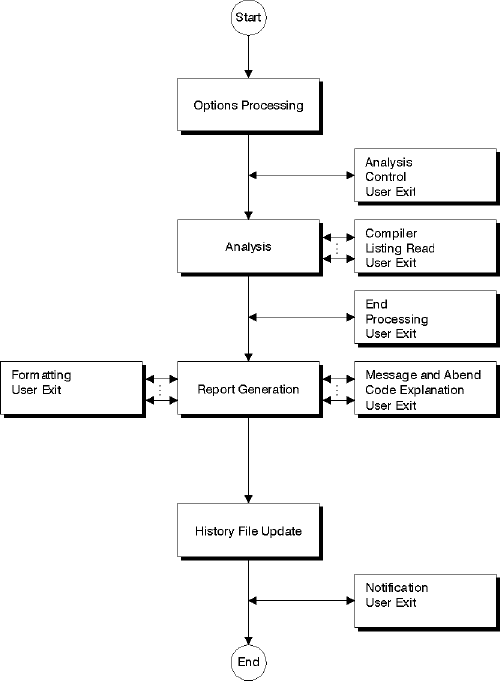
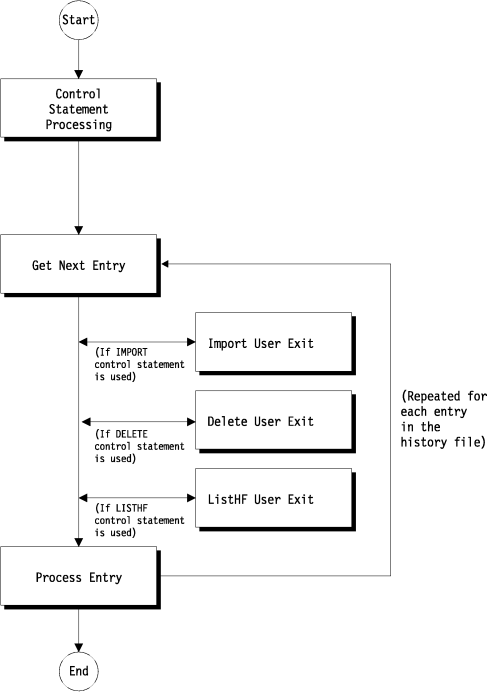
User exits are specified to Fault Analyzer via the Exits option (see Exits), the DumpRegistrationExits option (see DumpRegistrationExits), or the RefreshExits option (see RefreshExits).
The IDIUTIL Import, IDIUTIL ListHF, and IDIUTIL Delete user exits operate with the IDIUTIL batch utility only. They use an Exits control statement; for details, see EXITS control statement.