Lesson 6: Creating a dataset
You can learn about creating a dataset for a test so that you can fetch the variable dataset values at the run time. A dataset is a collection of related data records that you can use to substitute the data in the test.
Before you begin
You must have completed the following tasks:
- Generated a Web UI test. See Lesson 1: Recording actions on an AUT.
- Read and been familiar with the concept of datasets. See Dataset overview.
About this task
For the test scenario in this tutorial, you can create a dataset that consists of three animal names, other than the one that you already entered in the application under test (AUT) while you record the test.
Procedure
- Right-click myProj in the Test Navigator panel, and then click .
-
Perform the following steps in the New Dataset
dialog:
-
Perform the following actions below Column1 in the dataset:
- Enter Tiger in the first row, and then press the Down Arrow key.
- Enter Panda, and then press the Down Arrow key.
- Enter Lion.
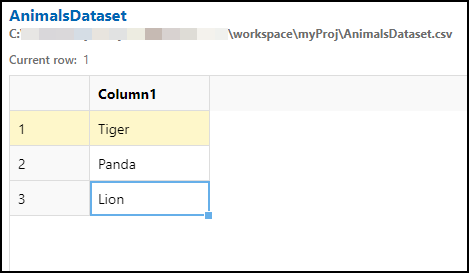
-
Click the Save icon
to save the dataset.
Results
You have learned to create a dataset for a test script.
What to do next
You can use the dataset to substitute the data in the test with the variable data from the dataset at the run time. See Lesson 7: Associating a dataset with a test.