Configuring the Rendezvous transport
You can use the Rendezvous transport for plain (reliable) RV, Certified, and Distributed Queue connections to the daemon process. You can configure and test all of these transport message settings.
Procedure
-
Double-click the appropriate TIBCO Rendezvous Daemon resource in the Architecture School Physical View.
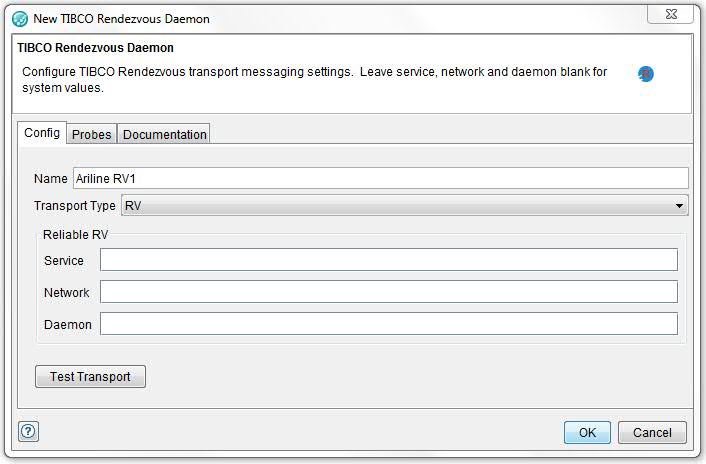
- Enter a name for the transport in the Name field to help identify the transport when multiple Rendezvous transports are available.
- Select the connection type from the Transport Type menu. The Rendezvous transport provides support for plain (reliable) RV, Certified (RVCM), and Distributed Queue (RVCMQ) connections to the daemon process. For more information, see Plain RV or Reliable RV, Certified messaging, or Distributed queues. Optionally, specify a tag for any of the configuration fields either manually or by selecting a tag from the menu.
- Test the connection parameters at any time by clicking the Test Transport button.
Plain RV or Reliable RV
The plain RV transport requires basic connection parameters to the Rendezvous daemon. These parameters are: service, network, and daemon.
About this task
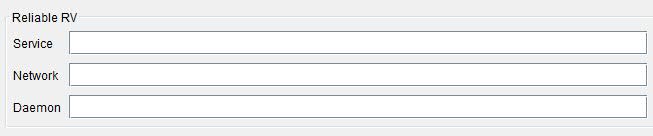 The following table shows the required configuration parameters:
The following table shows the required configuration parameters:| Service | The service name, number, or default entry that the daemon listens on. You can provide the port number for communication from the daemon to the network. The default value is 7500. |
| Network | The network interface that the daemon connects on. You can provide the multicast-address or ethernet-address for communication from the daemon to the network. This field is empty, by default. |
| Daemon |
Information on how to connect to the Rendezvous daemon. For example, tcp:hostname:port-number or tcp:port-number . The default value is tcp:7500. The Tester attempts to connect to the daemon that runs on the specified hostname and port number. If the daemon field is left blank, or if the hostname is not specified, the Tester attempts to start the local Rendezvous daemon. If the hostname is specified, Tester attempts to connect to the daemon, but does not start the daemon. For example, using tcp:localhost:7500 will cause the Tester to connect to the local daemon but it will not start the daemon if it is not already started. |
Certified messaging
The certified messaging (RVCM) transport requires the same settings as the RV daemon connections, and also certain additional parameters such as ledger file details for tracking.
About this task
To send and receive messages by using the certified delivery features of Rendezvous, Rational® Integration Tester uses a Certified Messaging (RVCM) transport. Certified Messaging requires the same RV daemon connection settings (see Plain RV or Reliable RV), as several more options (for example, a ledger file for saving tracking details).
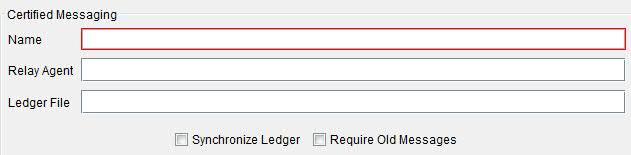 The following table shows the required configuration parameters:
The following table shows the required configuration parameters:| Name | The correspondence name that is used to identify this RVCM transport to other RVCM transports (mandatory). |
| Relay Agent | Specifies a Relay Agent that is used for certified delivery when persistent correspondence is connecting to the network only intermittently. |
| Ledger File | Specifies the location of the optional file where all the correspondence between RVCM transports is stored. |
| Synchronize Ledger | Forces any operations in the transport daemon that update the ledger file to block until all data is written to the file. Otherwise, all changes are written asynchronously. |
| Require Old Messages | Saves all messages sent to the ledger file. In this case, an RVCM transport could use the message history to continue interrupted operations (for example, in a network failure). |
For more information about these parameters, see the TIBCO Rendezvous documentation.
Distributed queues
The distributed queues transport requires the same settings as the RV daemon connections, and also certain additional parameters such as a unique identifier for the queue.
About this task
When you use a distributed queue transport in Rational® Integration Tester, all publish operations are performed on the underlying plain RV transport.
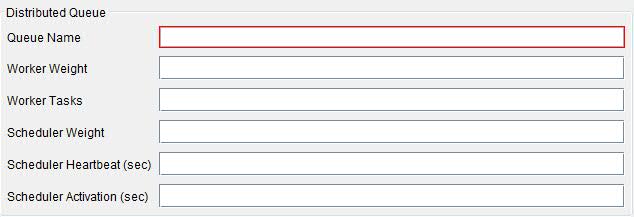
The following table shows the required configuration parameters:
| Queue Name | The unique identifier of the queue with which this transport is associated. This field is mandatory. |
| Worker Weight | In a queue, tasks are assigned to transports according to this value. Setting a higher number (relative to other weights) results in more value assigned to this transport. |
| Worker Tasks | Specifies the maximum number of tasks this transport can accept before it delegates to other workers. |
| Scheduler Weight | Specifies that if a new scheduler is required, the one with the greatest weight is assigned next. |
| Scheduler Heartbeat | The amount of delay (in seconds) the scheduler uses between the heartbeat signals it broadcasts. |
| Scheduler Activation | The amount of time (in seconds) that an inactive scheduler waits before it becomes active when a heartbeat signal is lost. |