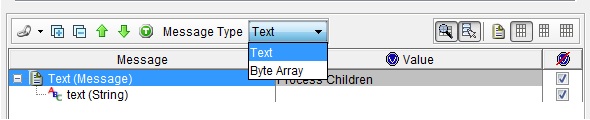Selecting formatters for messaging actions
Formatters and message types determine the structure and content of the message body, specifically the elements that the body contains. You can select a formatter in messaging actions (for example, Publish, Subscribe).
Procedure
- Open the messaging action and select the transport as described in Selecting transports for messaging actions.
- Select one of the available formatters from the Formatter list.
 Note: As you select different formatters, the content of the message body changes.
Note: As you select different formatters, the content of the message body changes. - If available (depending on the selected
transport and formatter), select the type of message from the Message
Type dropdown menu, above the message body.