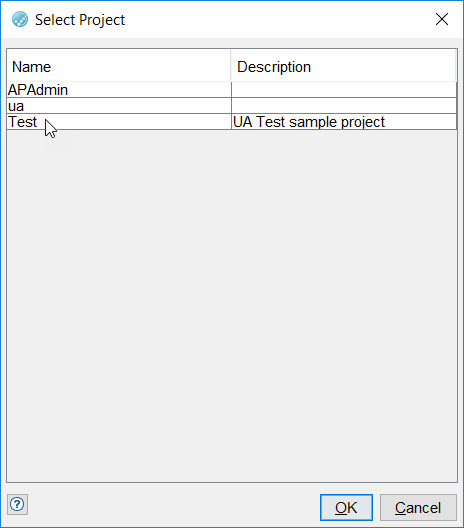Publishing test results to Rational® Test Automation Server
The test result indicates the quality of the application under test. Different stakeholders to the application might want to check the quality of application but do not have Rational® Integration Tester installed. You can publish the test result reports to Rational® Test Automation Server so that others can view it from a web browser.
Before you begin
- Installed Rational® Test Automation Server and configured a project.
- Logged in to Rational® Test Automation Server and copied the offline user token generated by using the Create Token option from the menu in the Rational® Test Automation Server Header. You must have copied the offline user token in the Rational® Integration Tester UI. For more information, see Rational® Test Automation Server Documentation.
About this task
You can configure the auto-publishing option for publishing test result reports to Rational® Test Automation Server by using the Project Settings menu option. When the auto-publishing option is activated, the test result report is automatically published to Rational® Test Automation Server whenever you run a test suite or test in Rational® Integration Tester.
Procedure
-
Click , and then click the Server
Settings tab.
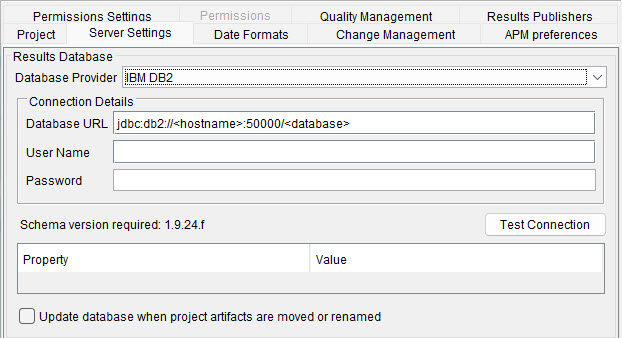
-
Use the fields under Results Database to
create or modify a database connection:
-
In the
Rational® Test Control
Panel section, complete the following steps:
-
In the Rational Test Automation
Server section, complete the
following steps:
-
Click OK.
You have configured Rational® Integration Tester to publish test result reports to the selected project on Rational® Test Automation Server.
-
To publish a test result report, open the Test
Lab perspective, and complete the
following steps:
- Select the test suite.
- Right-click and then click Run.
The selected test suite runs and the test result reports are published to the selected project on Rational® Test Automation Server.
Results
Test results are automatically published to the selected project on Rational® Test Automation Server whenever the tests are run in Rational® Integration Tester.
What to do next
You can view the test result reports published to Rational® Test Automation Server. See Viewing reports published to Rational Test Automation Server.