Memory usage
When using its charting features, IBM® Rational® Performance Test Server has to load the data sets from the database into memory.
Depending on the duration of the test, the statistics interval and the probes configured, there may be a lot of data.
The current memory usage is indicated in the lower right corner of the chart display.
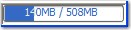
The amount of memory available to Rational® Performance Test Server is fixed, meaning that no more can be allocated if the limit is reached. If necessary, you can quit the application and use the Library Manager application to allocate a larger amount of memory to Rational® Performance Test Server (for information about using Library Manager, refer to Working with Library Manager).