The Test Repair wizard
The Test Repair wizard can be used to fix validation errors
in one or more executed tests. To launch the wizard, select the entries
of the tests to repair in the Task Monitor and click the Launch
Test Repair Wizard icon  in the
toolbar.
in the
toolbar.
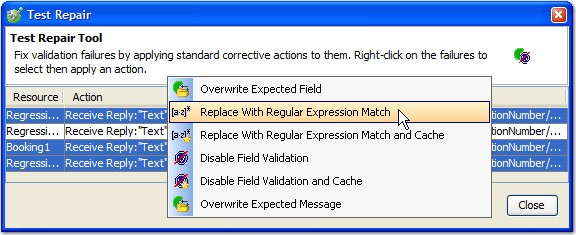
All of the validation errors from the selected tests are displayed. Select the tests to repair (use Ctrl or Shift to select multiple tests). Right-click one of the tests and select a repair option. For more information on these option, see Repairing validation failures.