Test asset creation and recording
Rational® Integration Tester enables you to record events in the system under test and recorded messages can be used to create tests and stubs more quickly and accurately. This can act as base message and test data for creating ongoing test assets.
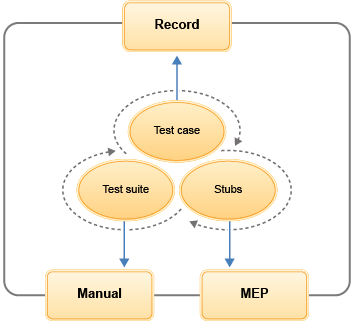
While you are creating test assets from recording, ensure that you map the appropriate service operation in Rational® Integration Tester. In some cases, Rational® Integration Tester takes the header name as the operation name from the recorded message, which is not always correct, so you need to verify the operation name.
- Select unit test if you want to create a test that forms a single message sequence because you want to validate each component individually.
- Select integration test if you want to create a test that forms a multiple message sequence.
Before you record IBM® WebSphere® MQ messages, install the relevant Rational® Integration Tester API exit on the queue manager. Installing an API exit on a queue manager enables you to record messages from multiple queues from the queue manager without the need for any client or server configuration.