Editing header contents
You can modify the contents of the headers that are contained in requests and responses.
Procedure
- Open the test.
- In the test hierarchy, click a request (to edit a request header) or the Response Data folder for a request (to edit a response header).
- In the Test Element Details area, locate the Request
Headers table, and double-click the cell containing a
value that you want to edit.An ellipsis button is displayed in the Value column.
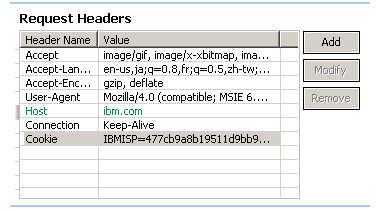
- Click Modify.
- In the Edit Header window, edit the
header value as desired.You can create a reference or field reference in the header value.
- Click Table View to return to the Request Headers table.