Comparing results among runs
To analyze the difference between two or more reports, you can compare them. For example, to analyze the performance of the application at different time slots or different milestone builds, you can compare two runs.
About this task
You can compare the test runs that are in the same project or in the different projects. When comparing multiple runs, you cannot compare multiple time-ranges or stages.
Procedure
To compare runs from the web analytics report:
- Open the run or report to serve as the basis for comparison.
-
Click the name of the run next to the Menu option
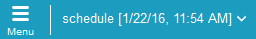
-
Click Add
 and navigate to the run to compare with.
Multiple runs are displayed in the report.
and navigate to the run to compare with.
Multiple runs are displayed in the report. - Optional:
To add, remove, or move the position of the runs, click Manage
 .
.