Running a Web UI test using IBM® Rational® Quality Manager
Another way to automate your testing is to use IBM® Rational® Quality Manager. With Rational® Quality Manager, you can run an individual Web UI test or specify a particular browser to run the test on. You can also accelerate your testing by running the test on all browsers and mobile devices simultaneously or on a selected set of browsers.
About this task
To run a test from Rational® Quality Manager you first define a test in RQM that includes the path to the Web UI test. You then configure and run the Rational® Quality Manager adapter that is installed by default when you install Rational® Functional Tester.
Procedure
-
Using the Test Workbench script details page of a
Rational® Quality
Manager test script,
associate a Web UI test script with the
Rational® Quality
Manager script as shown
below:
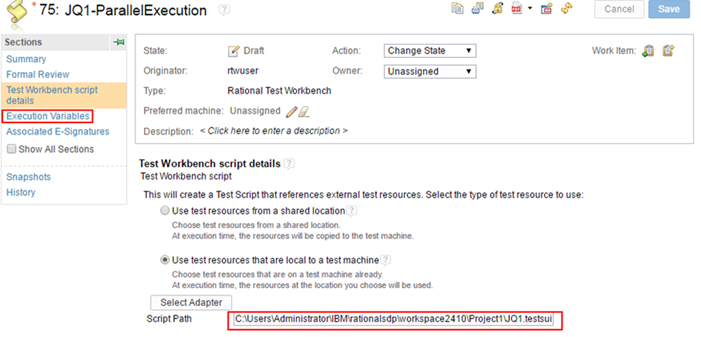
Be sure to specify the value in the Script Path field to be the path to the Web UI test script. For additional details, see Creating a reference to an automated test script on a local test machine.
-
To run the test on a set of browsers or on all browsers and connected mobile
devices, go to the Execution Variables page of the
Rational® Quality
Manager test script and
specify the execution variable to pass to the script.
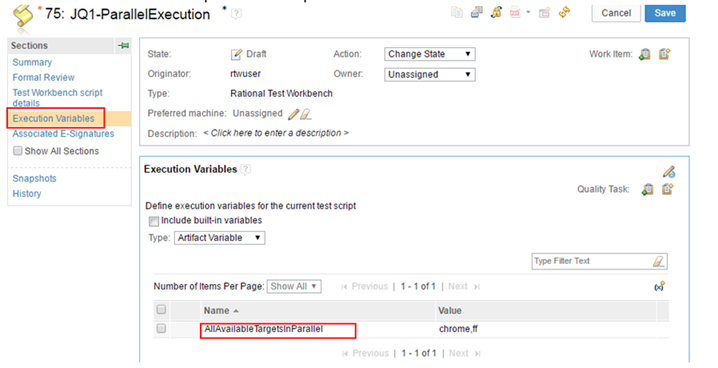
- Save the test and run it using the Rational® Quality Manager adapter.