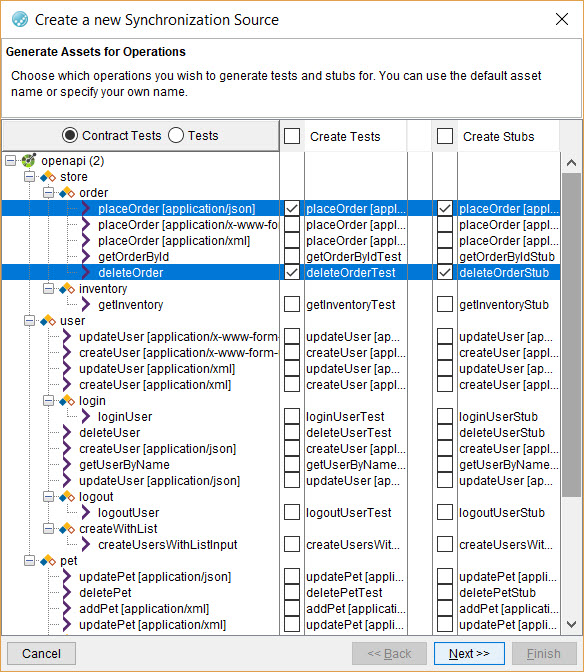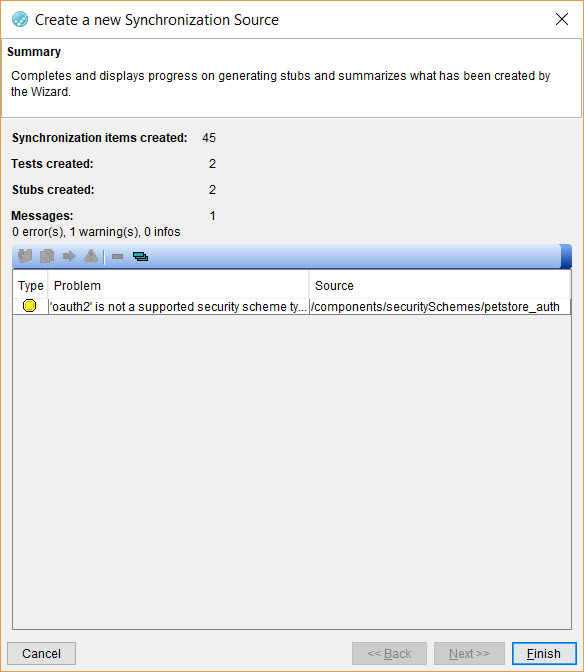Creating producer-driven Contract tests by synchronizing resources
You can opt to create producer-driven Contract tests when you synchronize resources that you created in another application with Rational® Integration Tester. If you already have created tests in the other application for your system under test and you have defined schemas and roots for messages, you can use the synchronizing feature of Rational® Integration Tester to generate Contract tests and stubs that you can run on Rational® Integration Tester.
Before you begin
- Created tests for your system under test in another application. The tests must include messages that use a transport and you must have defined schemas and roots for the messages.
- Read the types of resources that you can synchronize with Rational® Integration Tester. See Adding a resource.
- Created a project. See Creating a project.
- Opened the Synchronization view in the Architectural School perspective in Rational® Integration Tester.
Procedure
-
Click the Create Synchronization Source icon
 in the toolbar.
in the toolbar.
-
Perform the following steps in the
Create a new Synchronization Source dialog:
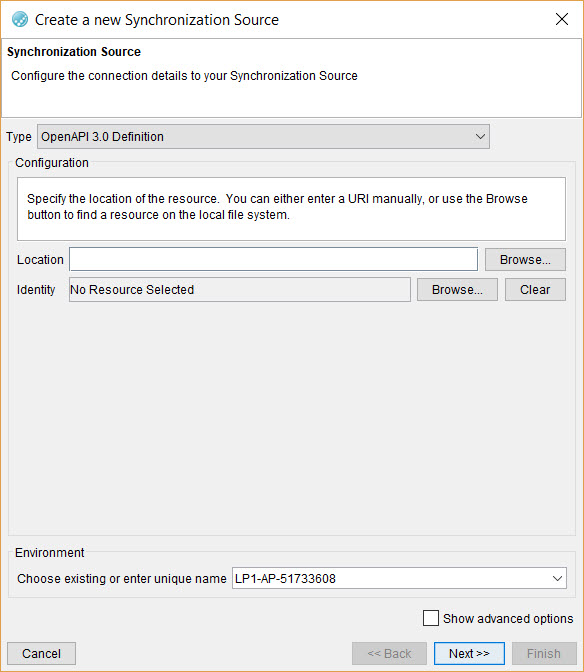
-
Perform the following steps in the Generate Assets for
Operations dialog:
Results
What to do next
- Open the project in the Test Factory view.
- Right-click the stub and in the menu, click .
- Click the Properties tab.
If the Include Contract Validation option is selected, then the stub is part of the producer-driven Contract test.