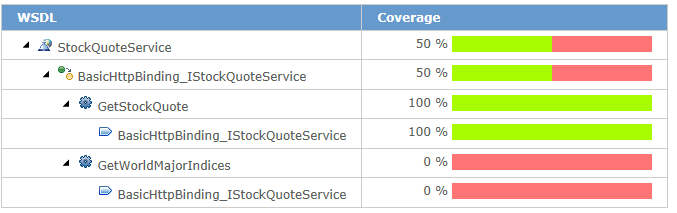WSDL Coverage report
The Web Services Description Language (WSDL) Coverage report displays all the bindings, methods, and ports of a web service that were used in the test, compound test, or schedule. In this report, you can see the methods or ports that are not called by the test so that they require more tests for better coverage.
To generate a WSDL Coverage report, in the Test Navigator view, right-click a service test result, and click WSDL Coverage Report.
Global Summary
This section displays the number of tests, verification points, and defects available in the report.
WSDL Coverage Summary
This section includes sub-sections for the name of all the compound tests, schedules, and test runs for each WSDL service. For example, if you run a compound test that contains four tests and each test runs a different WSDL service, this section displays a table with four rows for the same compound test but different WSDL services used. Another table displays each test run with the corresponding WSDL service. The tables would display a column for the overall coverage percentage of each WSDL service.
WSDL Coverage Details
This section also includes sub-sections for the names of all the compound tests, schedules, and test runs for each WSDL service. However, this section provides detail coverage information at the bindings, methods, and ports level for the WSDL service. It reports the verdict and the number of requests sent and responses received. The Coverage column of the table indicates whether the methods or ports are called by the test. If the method is called, it shows as 100%. If the method is not called, it shows as 0%. The percentages are then rolled up to the bindings and WSDL service level.