Selecting the transport and formatter
You can select the transport and formatter for a Subscribe action.
Procedure
- In the Test Factory, open the test that contains the Subscribe action.
- Double-click the Subscribe action to open it for editing.
-
If necessary, click the Config tab.
The Transport field and Formatter list are displayed at the top of the tab.
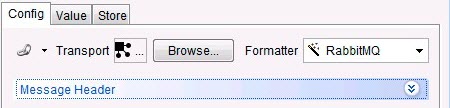
-
Click Browse to select a RabbitMQ transport
in the Select a Resource dialog box and select from the following
options:
- Locate and select the required transport in the resource tree.
- Click OK when finished.
- In the Formatter list, click the format of the published message.