Adding a CSDL definition as a synchronization source
You can add a CSDL definition to automatically create the resources that are required for testing the API that the definition describes.
About this task
Procedure
-
Launch the Create a new Synchronization Source wizard in one of the
following ways:
- On the toolbar of the Synchronization view of the Architecture School perspective, click . Alternatively, on the Logical view, right-click .
- Click the Create Synchronization Source icon (
 ) and select CSDL Definition from the
Type list.
) and select CSDL Definition from the
Type list. - Enter a URL that points to a CSDL definition into the workspace for the Logical view.
-
Complete the information on the first page of the Create a new Synchronization
Source wizard that is unique to the CSDL source:
- In the URL field, enter a URL that points to a CSDL definition file. The CSDL definition can be in either JSON or XML format (not YAML). The file is used as a synchronization source.
- Browse to display a list of identities.
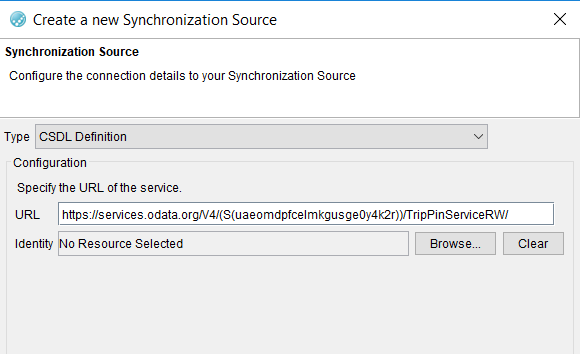
- Add a synchronization source to complete the wizard.