Message properties
It is possible to send more properties in the header of JMS messages. These properties can be used, for example, to let recipients decide which messages are presented to the receiving application.
By using the Message Properties tab, you can specify more properties that can be set on each message that is sent by using the specified transport.
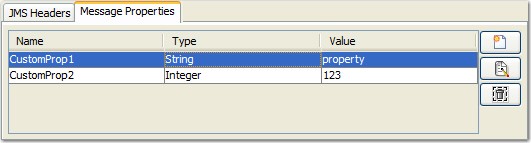
- To create a property, click the New icon, then enter the property name, type, and value in the New Message Property dialog.
- To change a property, highlight it and click the Edit icon.
- To remove a property, highlight it and click the Delete icon.
Note: For Solace JMS, it is necessary to add a message property to specify a VPN, as follows:
Name: Solace_JMS_VPN
Type: String
Value: Name of the predefined VPN connection.