Lesson 8: Running multiple test scripts in a sequence
You can create compound tests to help you organize smaller tests into scenarios that can then be run end-to-end. You can combine tests from different extensions to achieve end-to-end flow.
About this task
Each test may do a part of the scenario. Each test may also run in a different domain, for example, on different web browsers. A typical example of a compound test is an online buying workflow. You may have built smaller tests for each part of an online purchase transaction, such as log on, log out, view item, add to cart, and check out. You can combine these tests into a single flow in a compound test. When the compound test is run, its individual tests are run in sequence.
Procedure
- Click NewCompound Test.
- In File name, type CompoundTest and click Finish. The compound test is created.
- In the compound test, click the Add button and select Test.
-
Select ibm-web and ibm-web-addtocart test scripts and click
OK.
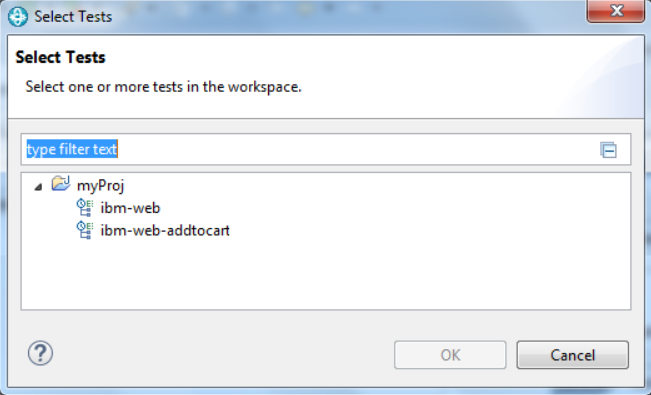
-
Click .
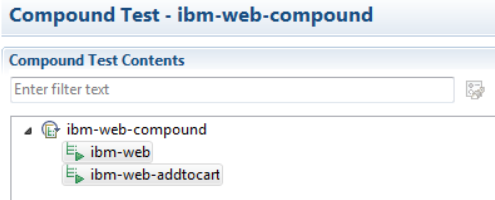
Results
You have created a compound test that consists of two test scripts. In the next lesson, you will add a loop to the compound test so that the entire test runs three times picking one row each time.