Performing a basic schema analysis
A basic analysis will list the general errors (for example, unresolved references) and the features that Rational® Integration Tester does not currently support.
Procedure
- Select the schema is selected in the Schema Library and click Analyse.
- Select one of the following two options
and click Next.
- To check for general errors (for example, unresolved references), click Schema Validity.
- To see the features in the schema that Rational® Integration Tester does not currently support, click Schema Support.
- The results are displayed in the Analysis
Results dialog.
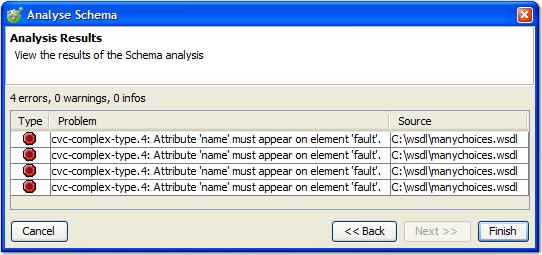 Note: If no errors or conflicts are found, the results dialog is empty.
Note: If no errors or conflicts are found, the results dialog is empty. - When finished with the report, click Finish.