Validating the command output
Any of the three types of output that are generated by the command, standard output, standard error, or the program exit code can be validated when the command is executed as part of a test or suite.
To configure validation, select the Assert tab.
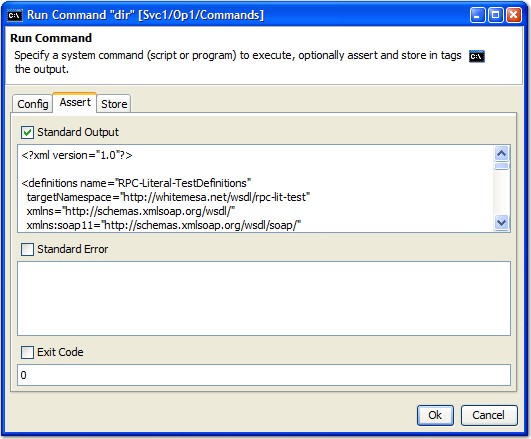
To enable validation for a field, simply tick the check box next to the field name. If the check box is left empty for a field, validation is not performed for that field.
You can enter content manually into any of the fields, or you can right-click within a field and select Edit Cell to open the field editor (you can also double-click the field to open the field editor). Alternatively, you can populate the contents of each field by testing the command and clicking the Overwrite expected result button.
For more information, see The Field Editor to learn about validation options and how to use the field editor.