Creating a DFDL schema
You can use the DFDL schema utility that is provided with HCL OneTest™ API to create a DFDL schema file and apply it to messages. This utility helps you to quickly create a schema with valid format and to specify elements and values by using the DFDL editor.
Procedure
-
In the Schema Library view of the Architecture School perspective, click the arrow next to the
Add button, then click .
The New DFDL Schema window is displayed.
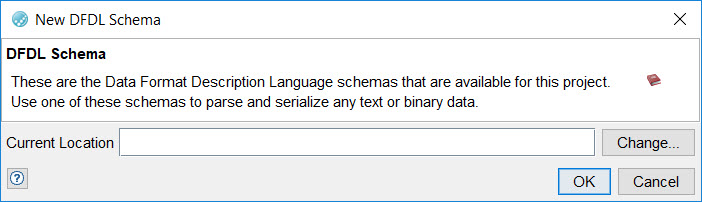
-
In the New DFDL Schema window, click Change.
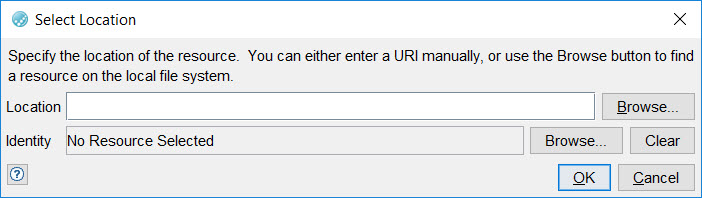
- In the Select Location dialog box, enter a full path to the file that contains the DFDL schema or click Browse, browse to the file, and click Open.
-
Click OK when the correct path is displayed.
The new schema is added to the schema library. The DFDL Schema Library lists the path to the created DFDL schema file. You can now apply this DFDL schema to the message properties.