Creating HTTP transports
You can facilitate HTTP and HTTPS-based communications by creating physical HTTP transports.
Before you begin
You must have created a logical HTTP connection. See Creating logical HTTP connections.
About this task
You must create a physical HTTP transport for the logical HTTP connection that you create in the Logical View. If you do not create a logical connection first, you can create a Web Server as a physical resource for the HTTP transport and then bind the physical resource to a logical connection.
Procedure
- Open the Physical View of the Architecture School perspective.
-
Click .
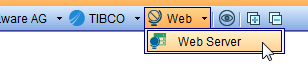
The Web Server dialog box is displayed.
- Enter a name in the Name field for the HTTP transport to distinguish this transport from other possible HTTP transports.
- Click OK.
Results
What to do next
You can configure the settings for the HTTP transport as a physical Web Server resource. See Creating physical web server resources.
You can create logical HTTP connections if you have created the HTTP transport as a Web Server. See Creating logical HTTP connections.