MEP settings for the File transport
The File transport uses a Publish Message Exchange Pattern (MEP). When creating a test by using MEP, the test will contain a publish action. Settings on the Message Exchange Pattern tab in the operation allow default options for publish actions to be specified. Subscribe actions can be added to a test and subscribe options (for example, polling interval) configured in the subscribe action.
By using the Message Exchange Pattern tab, you can specify the MEP settings.
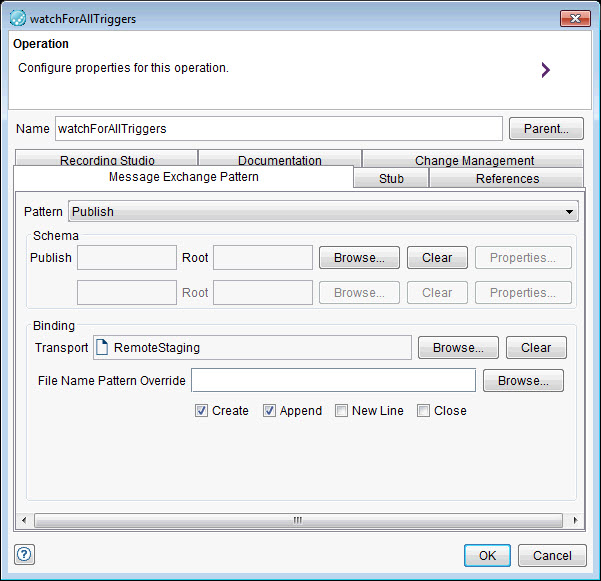
You can only select the publish message pattern for a MEP for a File transport. In the Schema panel you can select the schema or format that you want to apply. In the Binding panel you can override the file name pattern that is defined in the transport under File Name Pattern Override, and tags can be used to select the file name pattern location and name dynamically.
The following options can be enabled or disabled when you are writing to a file by using the publish action.
- Create can create the specified file if it does not currently exist.
- Append leaves existing file contents intact and appends
new data to the end of the file when you are writing.
Note: Appending to a file is only supported for files on the local file system. Attempts to append to a remote file will fail.
- New Line appends new line characters to the end of the file after it is written, by using the New Line option that is specified in the transport.
- Close explicitly closes the file after it is written, releasing the file handle between test iterations. If left unchecked, the file is closed only at the end of the test.