Checking logs
To verify how the test ran or to debug test run failure, you can check the Test Log and Execution log.
About this task
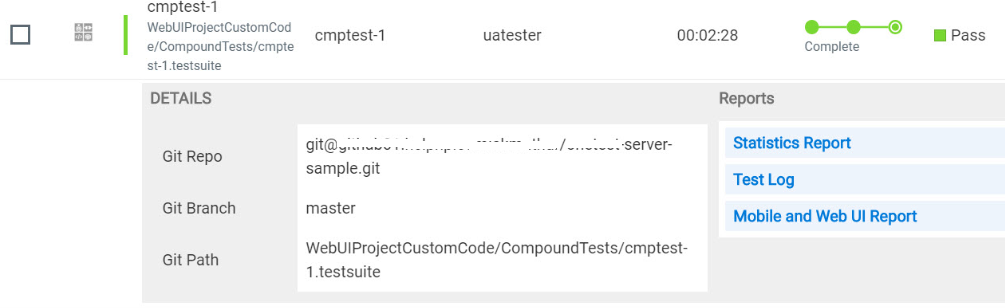
The Execution log displays the console messages of the run time process that runs the test. This log is useful in determining the cause of the failure if the verdict of the run is Fail or Inconclusive. You can view the Execution log from the Progress page.
Procedure
Viewing the Test Log
- Go to the Results page and identify the test that you ran.
- Click the test so that the Reports panel is displayed.
-
Click the Test Log in the Reports panel.
The Test Log is displayed in a browser window.
Viewing the Execution log
- Go to the Progress page and identify the test that is in the Running state.
- Click the Open action menu icon.
-
Click Execution log.
The Execution log is displayed in a browser window.