Test results and reports overview
Rational® Test Automation Server is a single location for hosting the results and reports of all tests run on different desktop clients and for tests run from the server.
Test results list
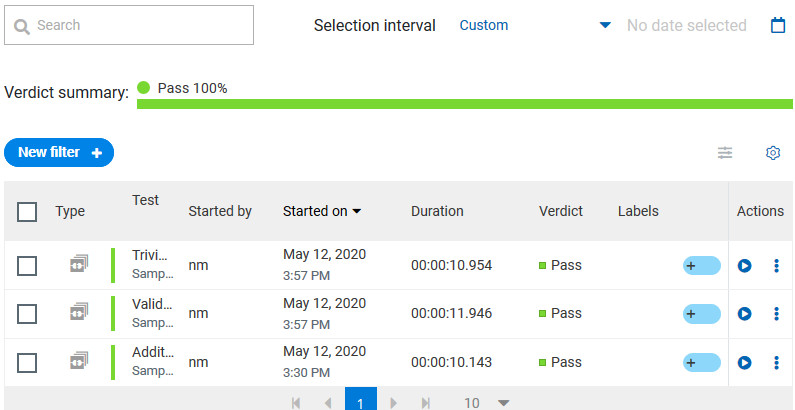
When you expand the results, the results details and reports cards are displayed.
Results, reports, and logs are generated for tests run from Rational® Test Automation Server, or from desktop clients such as Rational® Performance Tester, Rational® Functional Tester, or Rational® Integration Tester.
You must have configured the desktop clients to publish reports of tests that are run from the desktop client to the Rational® Test Automation Server. For more information about the publishing procedure, refer to the links at the end of this page.
Test result details
By using the default settings, you can view the following details about the test assets used in the test run in the Details card:
You can configure the information displayed in the Details card
and the Results columns from the View
Settings window. You access this window by clicking the
Settings icon ![]() .
.
Depending on the attribute you cleared in the View Settings window, the Details card displays additional information about the test results.
The selected attributes are displayed in columns of the Result view.
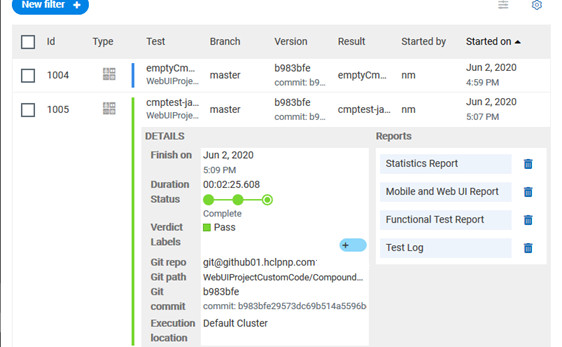
Reports
The Reports card contains the links to the test reports and the logs that are displayed in a web browser.
As a default configuration, test logs are delivered in a traditional format for the executed compound tests and schedules. You can still set the -history jaeger Program Argument to produce Jaeger traces when you run the tests.
The reports are generated for Compound Tests, Schedules, and Test Suites, or for other tests (Postman or JMeter tests for example). They can be run from a desktop client or from Rational® Test Automation Server.
The following table lists the reports that are generated for each type of test and the links to help pages.
| Report | Tests type | Product | More information |
|---|---|---|---|
|
Functional Test Report |
API Suite | IBM® Rational® Integration Tester | Viewing reports |
| Compound Test | IBM® Rational® Functional Tester | ||
| AFT Suite | |||
| Functional test (For Web UI tests) | |||
|
Mobile and Web UI Report |
Compound Test |
IBM® Rational® Functional Tester and IBM® Rational® Performance Tester | Mobile and web UI test result reports |
| AFT Suite | IBM® Rational® Functional Tester | ||
|
Statistics Report |
Compound Test | IBM® Rational® Functional Tester and IBM® Rational® Performance Tester | Reports and
counters
From the Statistic
reports, you can add counters. Refer to Adding additional counters on a separate page. You can also display the statistics of counters on graphs. Refer to Displaying counter data in tables or as graphs. |
|
AFT Suite |
IBM® Rational® Functional Tester | ||
|
VU Schedule |
IBM® Rational® Performance Tester | ||
| Rate Schedule | |||
| Functional test (For Web UI tests) | |||
| Test Log | Compound Test | IBM® Rational® Functional Tester and IBM® Rational® Performance Tester | |
|
AFT Suite |
IBM® Rational® Functional Tester | ||
|
Functional Test (Web UI) |
IBM® Rational® Functional Tester | ||
|
VU Schedule |
IBM® Rational® Performance Tester | ||
| Rate Schedule |