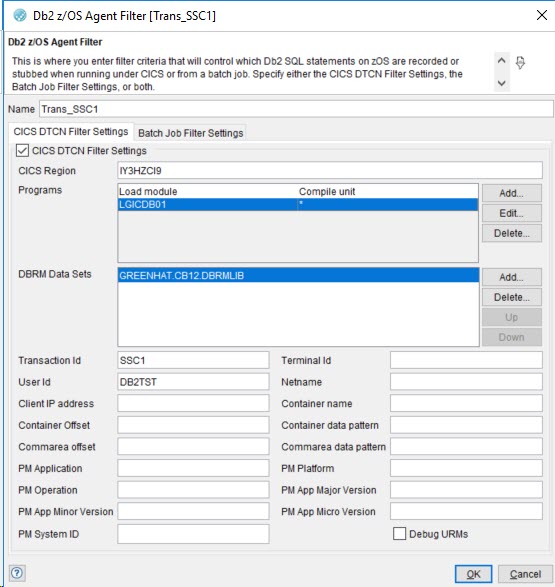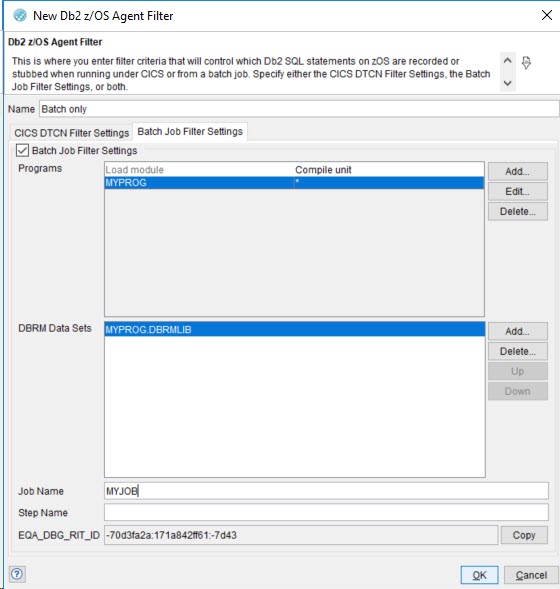Before you can record and virtualize Db2®
activity in COBOL and PL/I application on z/OS® systems,
you must define an agent for the z/OS filter.
Procedure
-
Select Db2 z/OS Agent Filter from the
General menu in the Physical View.
-
Specify a name for the filter.
Note: If you want to record Db2® EXEC SQL statements from within programs that are running in CICS, on the
CICS DTCN Filter settings tab select the CICS DTCN
Filter Settings check box and provide the name of the CICS
region.
As there might be many programs that run within CICS, narrow the list of programs whose
EXEC SQL statements are to be recorded. For instance, it is a good practice to specify
both a program (Load module) name and either the User ID associated with the running
program, or the Client IP Address, or the Terminal ID from which the program must be
initiated.
Note: You must specify the name of the data set that contains the DBRM that describes
your programs EXEC SQL calls. The data set was produced when the program was
compiled.
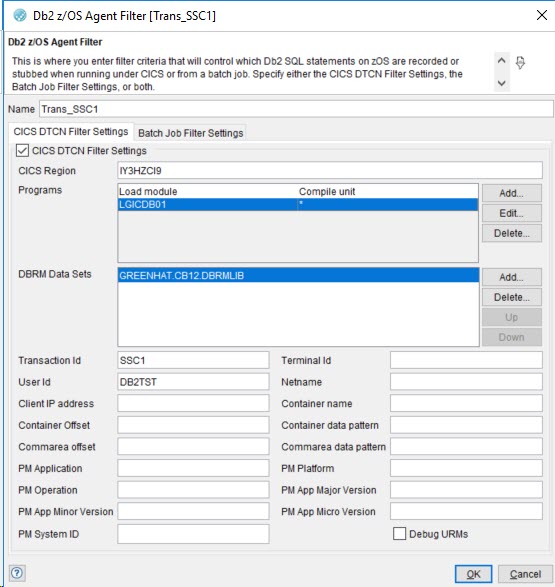
-
Choose one the following options to control which batch programs EXEC SQL calls are
recorded, if you want to record EXEC SQL statements from programs that run as part of a
batch job.
-
Select the Batch Job Filter Settings tab, and then select
the Batch Job Filter Settings check box.
This option causes the agent for z/OS to connect to the Profile Service in IBM z/OS
Debugger whenever a recording session or a stub is started. The agent provides the
Profile Service with the information from this tab. When a batch job is started with
the value TEST specified in the CEEOPTS DD statement (this case is known as using
IBM z/OS Debugger Delay Debug mode), the Debugger uses the information provided by
the z/OS agent to determine whether to intercept Db2® calls.
For example, the following filter instructs the IBM z/OS Debugger to only intercept
Db2® calls from the program named MYPROG within job MYJOB.
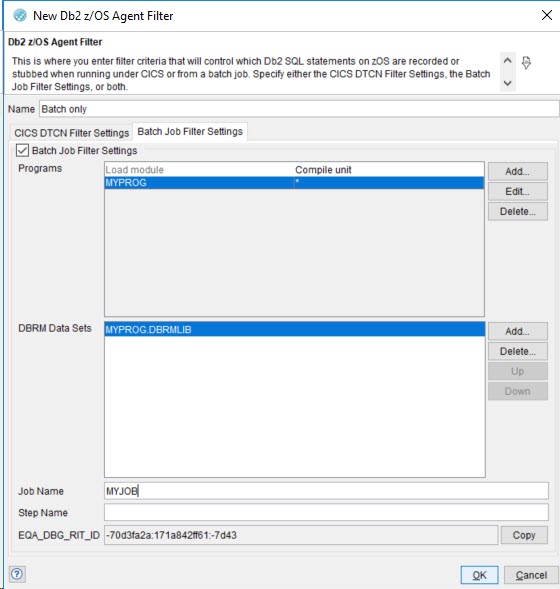
-
Follow these steps to record a batch job without using the Profile Service in IBM
z/OS Debugger and Delay Debug mode. As with the first option, you must create a
Db2® z/OS agent filter.
- Select the Batch Job Filter Settings
- Select the Batch Job Filter Settings check box.
You
must update your jobs JCL to include the required CEEOPTS environment variables
instead of depending on the Profile Service to determine which batch jobs
Db2® calls are intercepted.
- To update your jobs, click Copy to copy the
EQA_DBG_RIT_ID associated with this filter to your clip board, and then specify it
as the value of the EQA_DBG_RIT_ID environment variable within your CEEOPTS DD
statement.
For more information, see the related links.
Whether you
decide to use Delay Debug mode and allow the Profile Service to determine which
batch programs Db2® calls to intercept, or you decide to specify values for CEEOPTS environment
variables, you must specify a valid DBRM data set name.
-
Click OK to save the filter.