SubItems
SubItems are part of TestObjects. The ObjectMap does not contain the SubItems, because they are not mapped.
- Menu object has MenuItem as Subitem
- List object has ListItem as Subitem
- Tree object has TreeNode as Subitem
- Table object has cell, row and column as Subitem
Class diagram
The following class diagram shows all the SubItems and their relationships that Rational® Functional Tester provides.
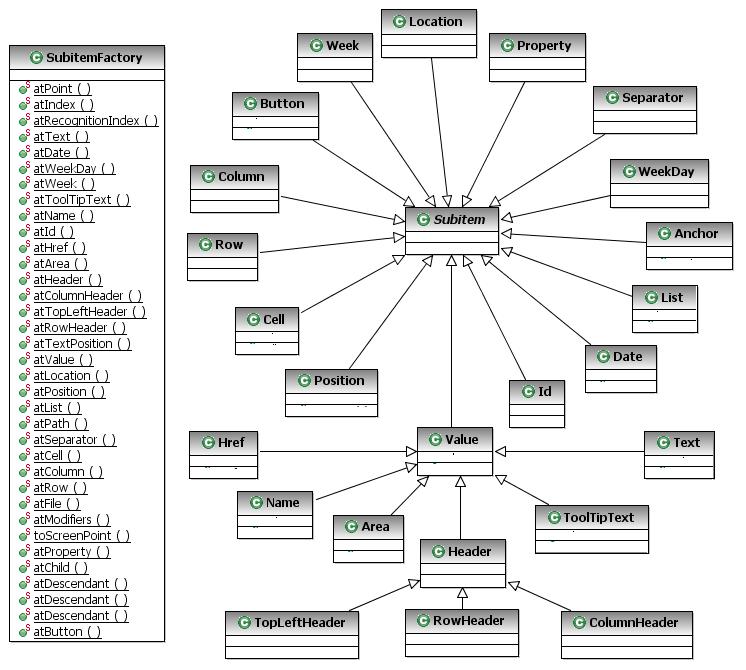
List of SubItems
Table SubItems lists all SubItems and their descriptions:| SubItem | Description |
|---|---|
| Area(a) | Specifies an independent clickable area within an HTML Image map. The nested SubItem (a) can be a point or an Index. |
| Cell(c, r) | Specifies a cell within a table. The nested SubItems (c and r) must be a column and a row respectively. |
| Column(s) | Specifies a column within a table by the text of a row label (s). |
| Column(n), Column(k, v) | Specifies a column within a table by index. |
| Column(k1, v1, k2, v2) | Specifies a column within a table by key value pair or pairs. This SubItem supports up to three pairs. |
| File(d, f) | Specifies a file within a directory that the AWT file dialog proxy uses. |
| Header(c) | Specifies a header within a table. The nested SubItem (h) must be a column. |
| Href(s) | Matches the first SubItem that has the specified HREF within the object or SubItem. |
| Id(n) | Matches the first SubItem that has the specified ID within the object or SubItem. |
| Index(n) | The nth SubItem within an object or SubItem. |
| List(...) | An ordered sequence of SubItems. Each item indicates a further SubItem within the previous SubItem. |
| Location(s) | Matches the first SubItem that has the specified named location within the object or SubItem. A location name must be unique within the parent. |
| Name(s) | Matches the first SubItem that has the specified name within the object or SubItem. |
| Name(s, n) | Matches the nth SubItem that has the specified name within the object or SubItem. The count (n) is based on zero (0). |
| Path(s) | A string encoding of a List that is used to make the
script more readable. The SubItems in the list must be Text or Index and the
final SubItem can optionally be one of several locations. The index is encoded
as atIndex(n) and each item in the encoded list is separated by the characters ->.
A path is transformed to a list and the proxies are never aware of these. |
| Point(x, y) | Relative coordinates within the object or SubItem. |
| Position(n) | Specifies a position on a SubItem, typically a splitter or frame. |
| Row(s) | Specifies a row within a table by the text of a column header or headers. |
| Row(n), Row(k, v) | Specifies a row within a table by index. |
| Row(k1, v1, k2, v2) | Specifies a row within a table by key value pair or pairs. This SubItem supports up to three pairs |
| Separator(n) | Matches the nth separator in a menu or toolbar. The count (n) is 0-based. |
| Text(s) | Matches the first SubItem that has the specified text within the object or SubItem. |
| Text(s, n) | Matches the nth SubItem that has the specified text within the object or SubItem. The count (n) is 0-based. |
| TextPosition(n) | Matches the first SubItem that has the specified text position within the object or SubItem. |
| Value(v) | Matches the first SubItem that has the specified value within the object or SubItem. |
SubItem values
The following table contains the
list of SubItem values which are defined as members to com.rational.test.ft.script.Location for
Java and Rational.Test.Ft.Script.Location for .NET.
| Constant | Value |
|---|---|
| ARROW | "ARROW" |
| BACK_BUTTON | "BACK_BUTTON" |
| BACKGROUND | "BACKGROUND" |
| BOTTOM_EDGE | "BOTTOM_EDGE" |
| CAPTION | "CAPTION" |
| CHECKBOX | "CHECKBOX" |
| CLOSE_BUTTON | "CLOSE_BUTTON" |
| CONTEXTHELP_BUTTON | "CONTEXTHELP_BUTTON" |
| DROPDOWN | "DROPDOWN" |
| IME_BUTTON | "IME_BUTTON" |
| LEFT_EDGE | "LEFT_EDGE" |
| MAXIMIZE_BUTTON | "MAXIMIZE_BUTTON" |
| MINIMIZE_BUTTON | "MINIMIZE_BUTTON" |
| MONTH | "MONTH" |
| PARENTROWS | "PARENTROWS" |
| PLUS_MINUS | "PLUS_MINUS" |
| POPUP | "POPUP" |
| RIGHT_EDGE | "RIGHT_EDGE" |
| SCROLL_DOWN | "SCROLL_DOWN" |
| SCROLL_DOWNBUTTON | "SCROLL_DOWNBUTTON" |
| SCROLL_ELEVATOR | "SCROLL_VERTICAL_ELEVATOR" |
| SCROLL_HORIZONTAL_ELEVATOR | "SCROLL_HORIZONTAL_ELEVATOR" |
| SCROLL_LEFT | "SCROLL_LEFT" |
| SCROLL_LEFTBUTTON | "SCROLL_LEFTBUTTON" |
| SCROLL_MAXBUTTON | "SCROLL_MAXBUTTON" |
| SCROLL_MINBUTTON | "SCROLL_MINBUTTON" |
| SCROLL_RIGHT | "SCROLL_RIGHT" |
| SCROLL_RIGHTBUTTON | "SCROLL_RIGHTBUTTON" |
| SCROLL_UP | "SCROLL_UP" |
| SCROLL_UPBUTTON | "SCROLL_UPBUTTON" |
| SCROLL_VERTICAL_ELEVATOR | "SCROLL_VERTICAL_ELEVATOR" |
| SHOWHIDE_BUTTON | "SHOWHIDE_BUTTON" |
| SYSTEM_MENU | "SYSTEM_MENU" |
| THUMB | "THUMB" |
| TODAY | "TODAY" |
| TOP_EDGE | "TOP_EDGE" |
| YEAR | "YEAR" |