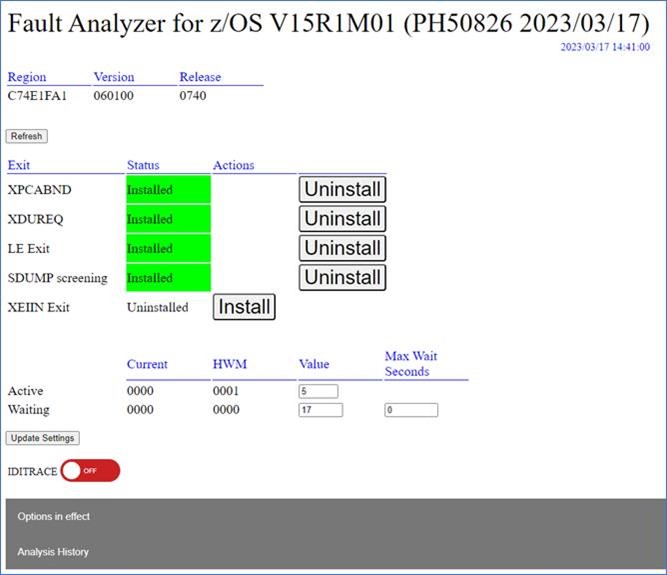CICS web services transaction
In addition to the dynamic control transaction, CFA, (see Enabling dynamic control of analysis of CICS transaction abends) Fault Analyzer also provides the same capabilities using a CICS web services transaction.
About this task
To install this optional, feature the following steps are required:
Procedure
-
Create a directory in z/OS® UNIX System Services to hold the CICS document
templates.
The CICS web services transaction uses a CICS document template which is read from a z/OS® UNIX System Services directory and that directory/path is referenced in the CICS document template resource definition. Create a z/OS® UNIX System Services directory, using local naming standards, for example,
/faultanalyzer/doctemplate. -
Copy the CICS document templates to the directory.
Sample job IDISCHFZ, found in data set IDI.SIDISAM1, is provided to copy the document templates to the z/OS® UNIX System Services directory created in step 1. Review the instructions in the sample job. The main requirement is to update the z/OS® UNIX System Services path to the one created above for example,
/faultanalyzer/doctemplate. -
Make the necessary CICS resource definitions.
Sample job IDISCIC2, found in data set IDI.SIDISAM1, is provided to make the necessary CICS resource definitions. Review the instructions in the sample job. The directory name created in step 1, for example,
/faultanalyzer/doctemplate, needs to be referenced in the 2 DOCTEMPLATE definitions.The sample job defines a CICS TCPIPSERVICE however an existing TCPIPSERVICE could also be used. Once the definitions have been made, install the GROUP.
-
Test the CICS web transaction.
To test the Fault Analyzer CICS web services, enter the following transaction in your browser:
Where:http://host:port/IDIXFAW<host>is the host name/IP address where CICS is running.<port>is the port number as specified in the TCPIPSERVICE definition.
If successful, a screen similar to the following is diaplayed.Figure 1. CICS Web transaction